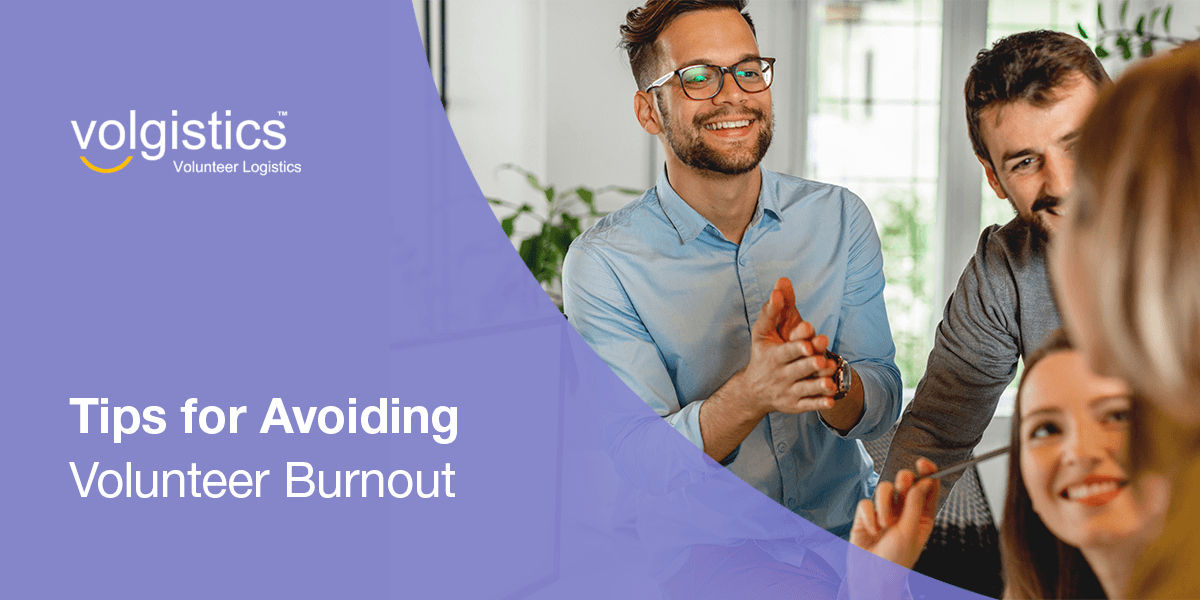Every volunteer organization should prioritize the well-being and happiness of their volunteers. Healthy, joyful people are more productive, better at problem-solving, and more enjoyable to be around. Learning more about volunteer burnout can help your organization combat overly stressed and exhausted team members for better overall performance. We are sharing tips and tricks for keeping
Tips for Avoiding Volunteer Burnout