VicTouch is the optional software module you can use with Volgistics to provide on-site touchscreen workstations or kiosks for volunteer interaction.
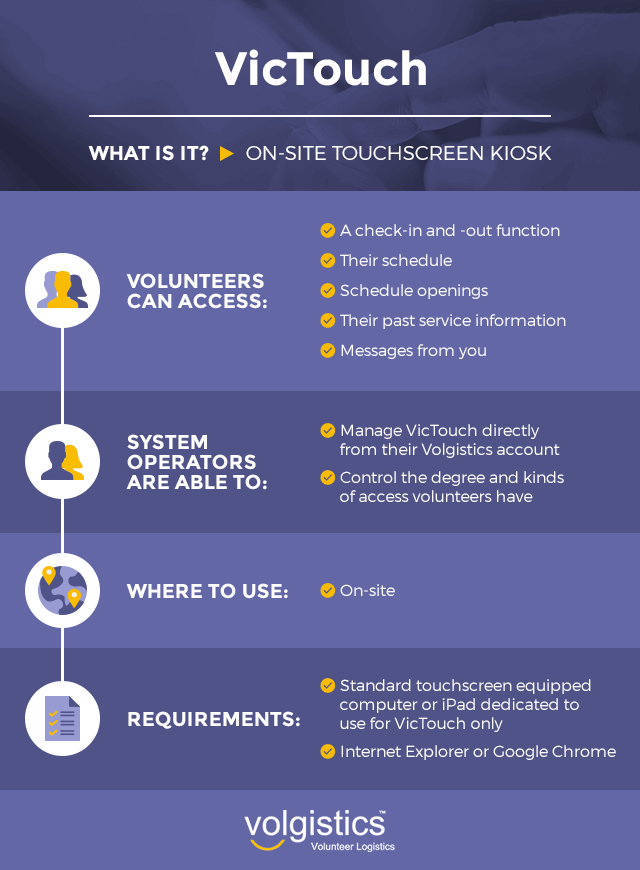
A volunteer kiosk that your volunteers can access as they enter or exit your facility is a great way to streamline your operations using the power of Volgistics and VicNet. If your volunteers already use VicNet, they are accustomed to the convenience of managing their volunteer service online. Having a VicTouch volunteer kiosk onsite brings this convenience to the next level.
Even if your volunteers have access to VicNet from their own devices, they may not be in "work mode" and therefore may not use it as often as they should. With a VicTouch volunteer kiosk greeting them as soon as they arrive, they can immediately and conveniently start managing their volunteer responsibilities.
With a few taps on the screen, volunteers can check in, so you know they are available and performing their duties, and so they know their volunteer service is being recorded and credited. They can also find see other information relevant to their volunteer service before starting work, all without requiring any additional labor on your part.
When leaving your facility, they can check out and use this opportunity to make sure their schedule is correct. They can verify their times of service and indicate when they cannot make a scheduled shift. If they have to wait until they get home, they may forget and there may be an unnecessary scheduling delay. With the VicTouch kiosk, you are more likely to get accurate and up-to-date scheduling information.
As a busy volunteer organization, anything you can do to make operations run faster and more smoothly is always welcome. The VicTouch volunteer onsite kiosk is just such a solution for your operation.
VicTouch works seamlessly with your Volgistics account, and you control the degree and kinds of access volunteers can have. You manage VicTouch from the Setup area inside your Volgistics account.
VicTouch is ideal for organizations where volunteers serve primarily at one facility or campus, such as hospitals, museums, zoos, aquariums, schools, and more.
VicTouch works with standard touchscreen equipped computers or Apple iPad to provide a touchscreen interface that makes volunteer interaction as simple as touching the screen.
Organizations that choose to use this optional component may install one or more VicTouch stations in their facilities. VicTouch is designed to be used on a dedicated computer and touchscreen monitor (all-in-one PCs are also a great option). Many of our customers have great success using tablets as well. The requirements below apply only to the computers where you'll run the VicTouch system, not to the computers you use to access Volgistics itself, or VicNet.
VicTouch uses the web to exchange information with your Volgistics database. For this reason, each VicTouch station must have access to the internet.
VicTouch stations do not need to be networked with any other computers in your organization. If you use more than one VicTouch station, they do not need to be networked with one another.
VicTouch is currently designed for use with Google Chrome, Microsoft Edge, and Firefox. Additionally, multiple browsers are supported on the Apple iPad when used with Guided Access or on Android devices using additional kiosk software like SureFox.
The device you use to run VicTouch should not be used for any other purpose. VicTouch devices are generally positioned so they are easily accessible to arriving and departing volunteers. VicTouch is generally left running on these devices so they're ready for volunteers at any time. Using the VicTouch device for other purposes is typically not practical nor recommended.