It's easy to bring over your existing volunteer data to Volgistics with the free Import Utility! No need to start from scratch!
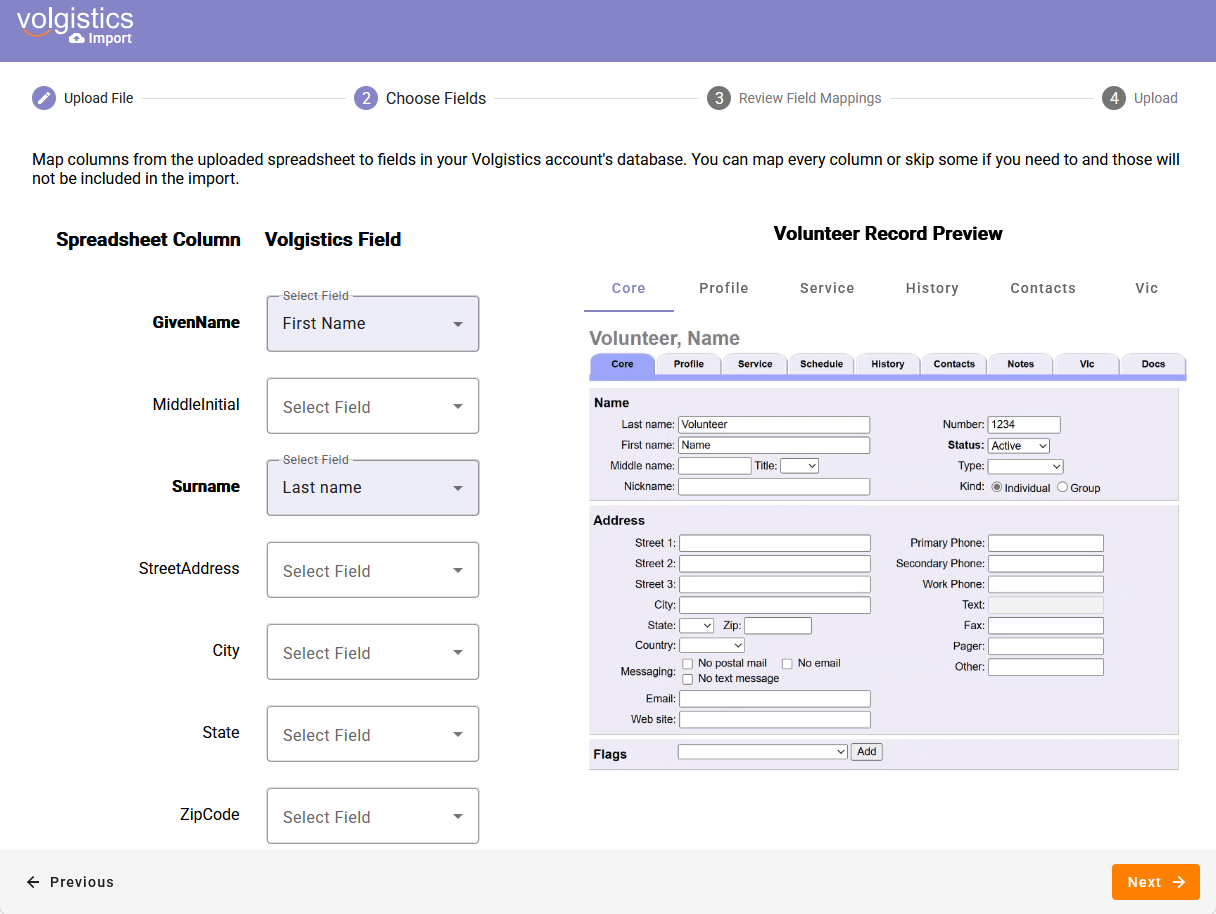
You can use the Import Utility to import basic volunteer information from most delimited or spreadsheet files. All you need to get started is a Volgistics account and your volunteer data in a compatible format (such as an Excel or CSV file).
Access the Import Utility using these steps:
The Import Utility Guide offers more specific instructions and tips for using this tool, and you can always contact our online technical support with any questions that you have about importing your data.
If you have more complex data you’d like to import to Volgistics or would like a Volgistics expert to import your data for you, please consider using the Jump-Start service.