Tip of the Week January 29, 2024 As your Volgistics account grows, you may find that you have a lengthy list when you select Sets from the menu. The list of Sets is alphabetized by the name you give to the Set, but it may be difficult to find the one you need from a
Tag: volunteer management software
See How Many Submissions an Application Has Received in a Year
Tip of the Week December 25, 2023 Many organizations that use application forms want to know how many applications they have received in a year, or another time period. This can be useful for reference, or for completing reports for grants and other external agencies. While you can create Sets to identify the number of volunteers who had
Continue Reading “See How Many Submissions an Application Has Received in a Year”
Archive Old Help Inquires to “Clean-Up” Your Mailbox
Tip of the Week December 18, 2023 The Help E-mail tab of the Mailbox is designed to provide a reference for System Operators. All System Operators in the account can review past questions and responses in case they find the information helpful. However, there may be past help inquiries that are simply thank-you responses, or
Continue Reading “Archive Old Help Inquires to “Clean-Up” Your Mailbox”
Track Multiple Addresses and Phone Numbers for Volunteers on Their Contacts Tab
Tip of the Week December 11, 2023 Volunteer addresses and phone numbers are stored on the Core tab of the volunteer record. In most cases this is sufficient to track the volunteer’s information. But sometimes a volunteer record may have more than one address or phone number you want to track, such as if the
Continue Reading “Track Multiple Addresses and Phone Numbers for Volunteers on Their Contacts Tab”
Use the Date of Last Activity Field to See When a Volunteer Served Last
Tip of the Week November 13, 2023 Volgistics makes it easy to see the last date a volunteer served with the Date of Last Activity field recorded in the Statistics box on the Core tab of the volunteer record. You enable this field to be shown by following these steps: The Date of Last Activity
Continue Reading “Use the Date of Last Activity Field to See When a Volunteer Served Last”
Include Volunteer Names on Child Records in Excel Reports
Tip of the Week September 18, 2023 In databases, a child record is a piece of information that relates back to one particular record. Because Excel Spreadsheet reports are designed to be able to contain a very large amount of detailed volunteer information such as service entries and checklist dates, it is necessary to create
Continue Reading “Include Volunteer Names on Child Records in Excel Reports”
Limit the Rights or Access to Volgistics for Specific System Operators
Tip of the Week August 28, 2023 If a Volgistics Account will utilize the services of system operators other than just the account’s Administrator(s), it may be important to define specific limits of the rights or access for those users. This way they aren’t able to, or don’t have to, manage more settings than exceeds
Continue Reading “Limit the Rights or Access to Volgistics for Specific System Operators”
Prompt a Password Reset for System Operators
Tip of the Week August 14, 2023 Whether you’re assigning an operator a password that you want to make temporary, or your organization has security concerns and wants all users to update their login information, or you simply want to require specific users to update their credentials, it can be useful to prompt system operators
Continue Reading “Prompt a Password Reset for System Operators”
Virtual Volunteering: How Does It Work?
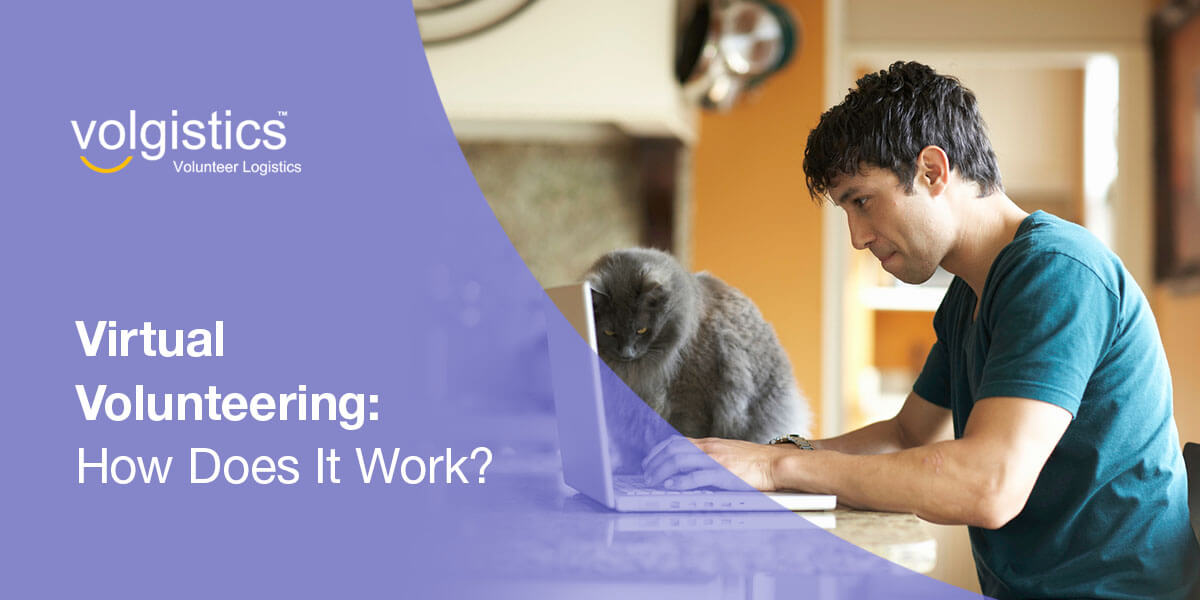
People who volunteer are often looking to contribute their time and energy to a cause that they believe in. In doing so, they can selflessly devote their efforts to various missions in the hopes of helping others. Unfortunately, having the free time to volunteer in person isn’t an option that everyone has. Between work and
Keep Report Columns All on One Page
Tip of the Week August 7, 2023 If you’ve created a custom report in PDF format, you may find instances where some columns of information extend beyond the width of the page causing them to appear on subsequent pages. If this is the case, you can sometimes make all the columns appear on one page
