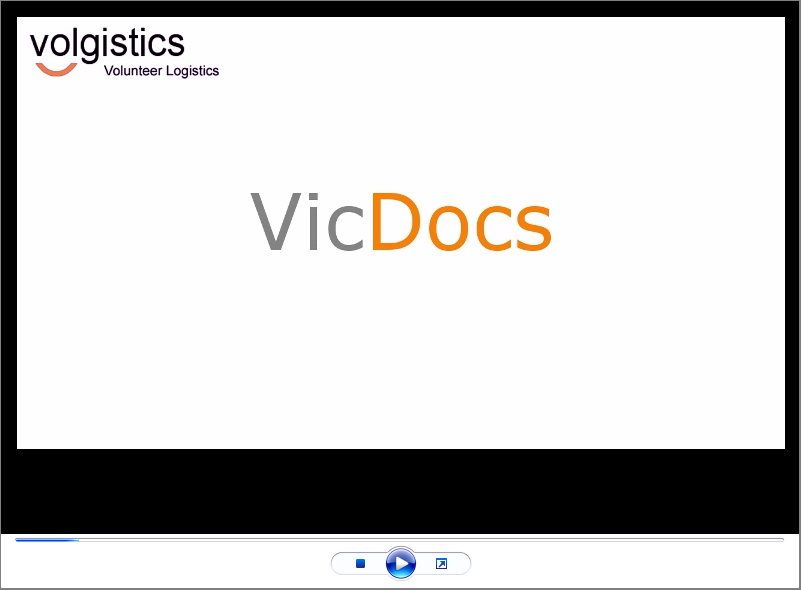Phase 2 of the VicDocs electronic document storage feature has been released. A PDF copy of the completed application will automatically be saved on the new applicant’s volunteer record.
We are pleased to announce that the second phase of the VicDocs electronic document storage feature has been released. This phase adds a new tab to the volunteer records and a PDF file of completed application forms will automatically be placed on this tab when new applicants complete an online application form. When Phase 3 is released, this tab will also be used to upload scanned or saved documents such as photo releases, volunteer agreements, and resumes.
The Phase 2 release will also add a new sub-tab on the Documents tab of your Volgistics mailbox. This will show all of the PDF files created when application forms have been submitted and the record has been received.
Please watch the video below to learn more about the VicDocs feature:
You can also find more information on the Phase 2 release in the following help topics:
Help topic 2142 – “Mailbox Documents Tab”
Help topic 2548 – “Docs Tab (Volunteer Record)”
Help topic 2552 – “How to Print, View or Save a Completed Application Form”
Help topic 2553 – “Documents Tab Rights Setup Page”
We hope you will find the ability to have a PDF file of completed application forms useful. We are happy to make this new tool available as we strive to offer the most comprehensive volunteer management software at a fair and reasonable price! As always, please feel free to submit a help inquiry if you have any questions.