Including attachments with email you send is a great way to get things like blank forms, volunteer newsletters or handbooks, and invitations to your volunteers. While you could always send attachments through Volgistics, you were limited to just one with each message, and you had to upload it before composing the message.
Now you can upload files while composing a message
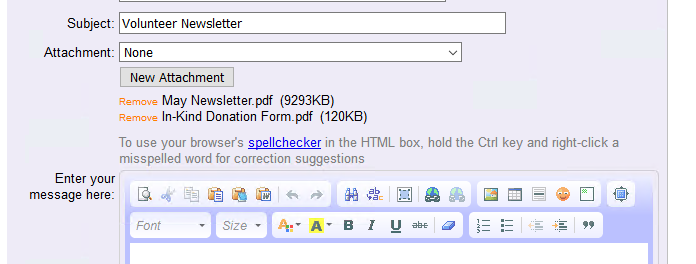
As always, you’ll be able to choose a file you’ve already uploaded from the dropdown list. When you do, it’ll be added to the attachment list, along with a Remove link you can use if you change your mind. You can also use the New Attachment button if the file you want isn’t in the list yet.
You can attach as many files as you want
But there are still limits. Many email providers will reject messages that are larger than 10 MB, but some will take them. So there’s a warning when the total size passes that mark.
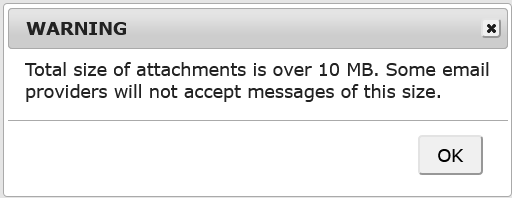
And there are very few providers who accept messages more than 25 MB, so you won’t be allowed to send messages that large.
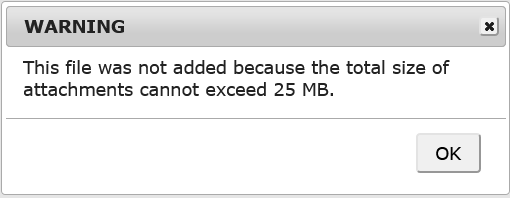
Let us know what you think about the new feature, and how it works for you. And, feel free to check out help topic 2062 “Including Email Attachments” for even more details.
