We are excited to announce that you can now allow prospective volunteers to opt-in for text messaging when they fill out an application form.
If you already have VicNet then text messaging is included in your account at no additional cost.
The Volgistics text-messaging feature provides an additional option beyond email for you to communicate with your volunteers and Coordinators. If you already have VicNet then text messaging is included in your account at no additional cost. You do not need to include anything else in your service level, and you’re not charged based on how many text messages operators send, or the number of automated text reminders that are sent.
Plus, it can be enabled in a few simple steps with no need to adjust the code on your website.
Texts are a great way to send quick messages, schedule reminders, or important updates to your volunteers. In fact, 91% of all US mobile users keep their phones in reach at all times and 90% of texts are read within 3 minutes of delivery. Giving prospective volunteers the ability to opt-in to texting when they apply helps ensure you have the volunteers’ most reliable and preferred method of communication. Plus, it can be enabled in a few simple steps with no need to adjust the code on your website.
To get started and add text messaging as an option on your applications:
- Click Setup from the menu.
- Expand ‘Online Forms’ then click ‘Volunteer Application Forms’.
- Click on the name of the form you’d like to add the text messaging option to.
- Choose ‘Fields’.
- Scroll down to ‘Message Preferences’ and check the box to ‘Allow text opt-in’.
- Click the ‘Save’ button to apply the change.
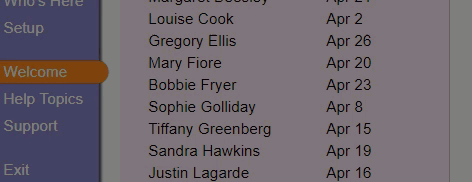
We recommend setting the default option to Text in order to improve opt-in rates for new volunteers.
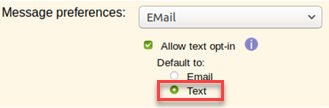
That’s it! If your application form is currently on your website you should see the changes you made immediately. Here is what it might look like:
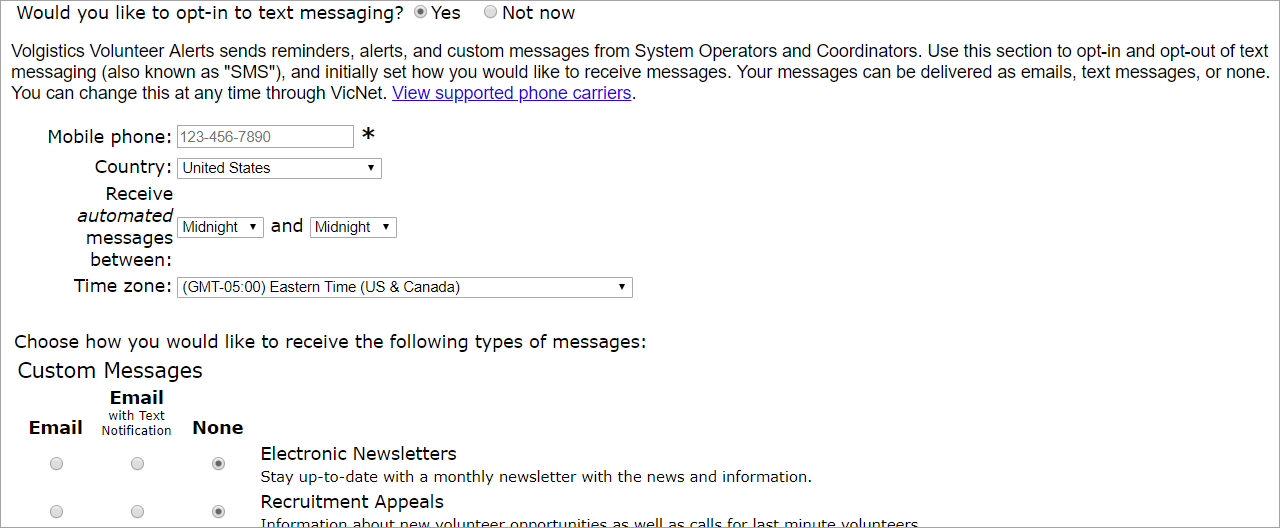
Enabling the feature is simple and has features for Coordinators and Operators as well.
You can learn more about how to set up your application forms to allow applicants to opt-in to text messaging in help topic 1313 “Text Message Opt-In on Application Forms.”
If you have VicNet but are not using text messaging and would like to, enabling the feature is simple and has features for Coordinators and Operators as well. You can add text messaging to your account by following the steps outlined in help topic 1290, or watch the video guide here.
Please let us know how you like this new feature, or contact us if you need assistance with adding the text message opt-in to your forms. You can reach us by selecting Support from the menu in your account, or you can fill out the public form at www.volgistics.com/support.htm.
