Checklist items provide a powerful tool for tracking your volunteer requirements, but when you include checklist dates in your Volgistics reports, there was never a way to include only certain items or a specific date range. Our latest update makes both of these possible!
Now when you print a report that includes checklist dates, you can choose which items should be included, and specify a date range. This way, you’ll only include the items that are relevant to a specific task–like tracking COVID vaccine compliance.
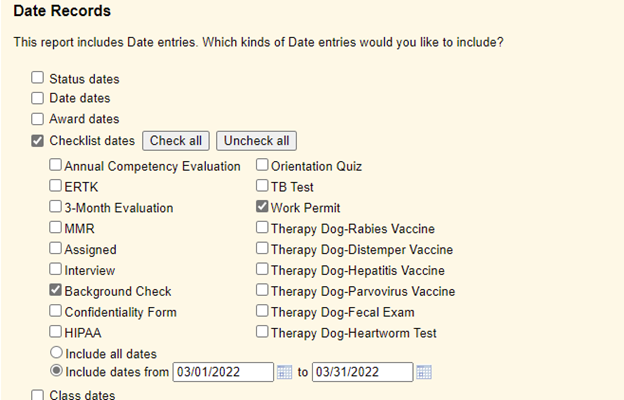
To make these options appear on the Include tab of the report, you’ll need to choose at least one of the items under Dates on the Fields tab as well. The new options appear in the following report formats:
- Awards
- Excel Spreadsheet
- Labels
- Volunteer List
- Volunteer Profile
If you’d like to learn more, check out help topic 8061 Filter Reports for Specific Checklist Dates
