How to use Volgistics to implement a recruitment strategy outlined in Energize Inc.’s Everyone Ready® online training program.
Volgistics provides an excellent tool to manage and track your volunteers, and there are many other first-rate resources available that can help you with the “how-to” aspects of growing and retaining your volunteer base. One of these is the New Approaches to Volunteer Recruitment online seminar that is part of the Everyone Ready® online training program from Energize, Inc. (www.energizeinc.com).
In this training, Susan J. Ellis points out that you will be most successful in recruitment if you design an outreach strategy for each available assignment, because different people will be attracted to different roles. This also lets you match applicants to assignments that meet their needs, so they are more likely to thrive and stay with you. Volgistics offers two tools you can use to communicate the benefits an assignment offers to potential volunteers.
The first is a Characteristic field that can be used to list the possible benefits volunteers could receive from an assignment. You go to each assignment and check off the benefits that apply to that particular assignment using the Characteristic field.
The second is the Opportunity Directory. This feature provides a method for potential volunteers to view details about each assignment via the Internet. If you have not set up an Opportunity Directory for your account yet, you should do this before proceeding.
Below, we will show you how to use these two tools together to provide information on the benefits an assignment offers to interested volunteers.
The first thing to do is setup the Characteristic field to show the benefits of your assignments. You may want to brainstorm this list before following the steps to create the Characteristic field. Once your list is ready, setup the Characteristics field as follows:
1. Select Setup from the menu.
2. Expand the Field options link.
3. Select Profile tab (for volunteers). Please note that you will need to setup the Characteristic field here even though it will be on the Profile tab (for assignments).
4. Select Add a new Characteristic.
5. Select to use the field for only the Profile tab of assignments and enter the benefits in the Add a new item field.
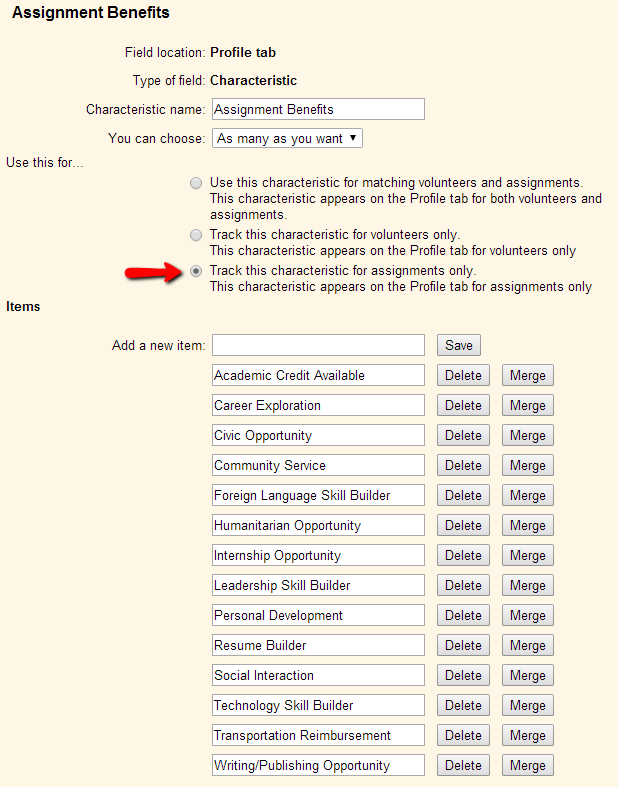
6. Click the Save button at the bottom of the page when you’re done.
The next thing you will need to do is go through your assignment records and check all the items that would make that assignment appealing to volunteers. You can do this by:
1. Select Assignments from the menu.
2. Select an assignment.
3. Select the Profile tab.
4. Check the items that pertain to the assignment.
5. Click the Save button when you’re finished.
This is how this might appear for an assignment called Advisory Council where volunteers serve as representatives on the organization’s decision making forum:
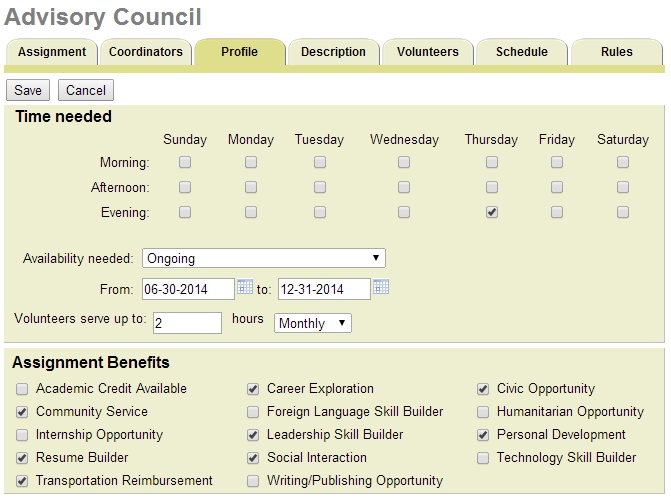
Now you can add this field to your organization’s Opportunity Directory so interested volunteers can see this information. To do this:
1. Select Setup from the menu.
2. Expand the Online forms link.
3. Select Opportunity directory.
4. Check the box in front of the Characteristic field you created.
5. Click the Save button.
Now when volunteers view your account’s Opportunity Directory, they will see how the assignment can benefit them, which will help attract the right volunteers to the assignment and in turn increase your volunteer retention rate. Here is how the Opportunity Directory appears for the Advisory Council assignment:
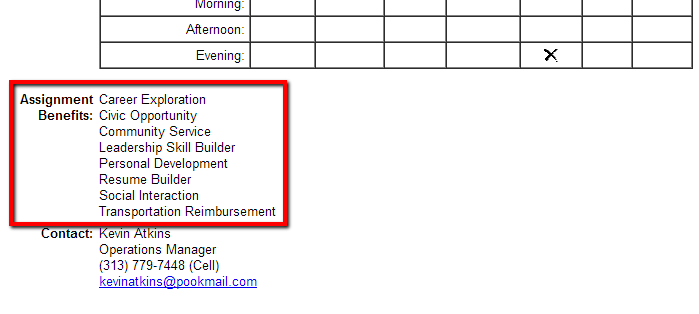
If you have questions about how this works, or how to set it up in your account, please submit an inquiry to the Volgistics Support Team.
