Over the years, we’ve had many users ask us about collecting documents from applicants as part of their online application forms. Previously these kinds of documents had to be collected outside of the Volgistics system and then manually uploaded to volunteer records.
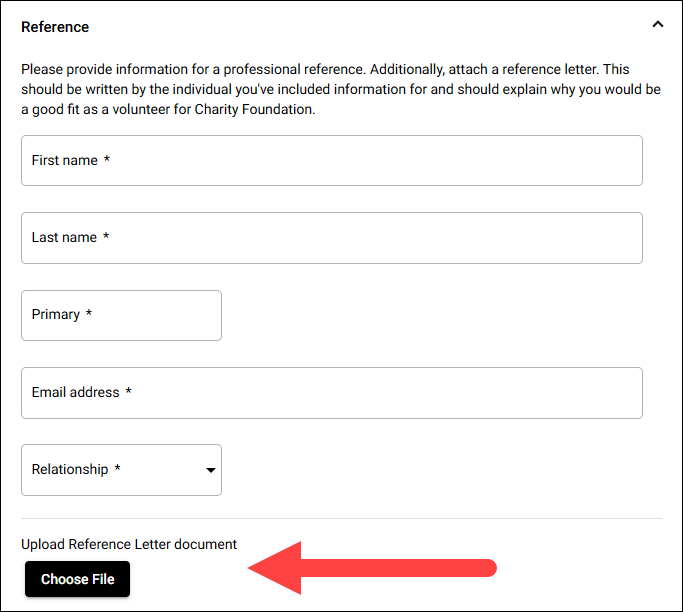
We’re very excited to announce that it’s now possible for you to collect documents from your applicants as part of the application process. Today we released an update to the beta version of application forms that makes this possible.
Now applicants can upload resumes, reference letters, and any other documents you need to collect, right when they submit their application form. When the application is received into your database, the applicant’s uploaded documents will be added right to their Docs tab automatically.
This new capability is available to all accounts whose service level includes the VicDocs module, and it is only available on the beta version of application forms. This is not possible with legacy forms.
To start collecting documents from your applicants, you can add the document upload fields to your form like this:
- Choose Setup from the menu in your account.
- Expand Online Forms.
- Click Volunteer Application Forms.
- In the Beta Forms section, select the form you wish to set up to collect documents from applicants.
- Expand the Document Upload section on the left side of the page. Click and drag one of the Upload file options to the section of your form you’d like to add it to.
- Use the dropdown for that Upload file field to select the type of document applicants should upload. These options will correspond to the Document Types you’ve set up in your account’s Documents Tab settings.
- Click the Save button.
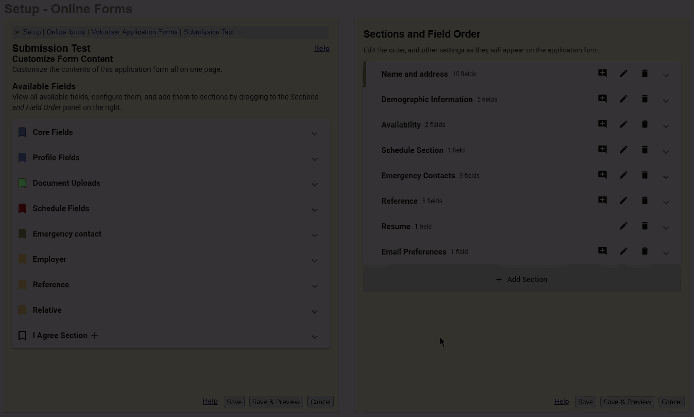
Now your form will include a field where applicants can select a document to upload and attach to their form. If you have any questions about this new feature or need any help setting this up on your forms, don’t hesitate to reach out to the Volgistics Support Team! They’ll be happy to assist you with this!
