On the Schedule page in Volgistics, the Volunteer dropdown list has always shown all of your volunteers, without any filtering. We just released an update to add some filter options here, making it easier to ensure that the volunteers you schedule are actually qualified to serve in that Assignment. To better facilitate this change, we also updated the look of the Rules tab in the Assignment, and made some tweaks to how coordinators are able to schedule their volunteers in VicNet. Let’s take a look at these updates.
Assignment Rules Tab
On the Rules tab in an Assignment, you set qualification criteria. We’ve adjusted the layout a little to clarify this.
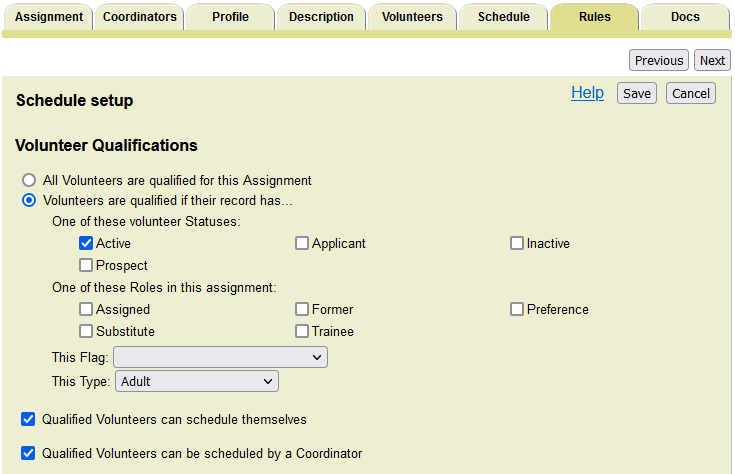
These changes also separate the qualifications from self-scheduling, so you can set requirements without allowing volunteers to schedule themselves or allowing coordinators to schedule them. Don’t worry though–we copied your settings over from the old layout, so your volunteers won’t notice any difference.
Schedule Page
On any page where you schedule volunteers, you’ll now see a Qualified Volunteers checkbox. Use this to filter the Volunteer name list using the qualifications on the Rules tab. This means you won’t need to manually review the volunteer’s record to know that they meet the requirements for the Assignment.
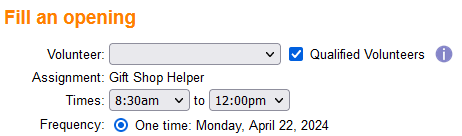
Updates for Coordinators
You can now allow coordinators to schedule volunteers for an Assignment without letting volunteers do that on their own, or vice-versa, giving you more granular control over how these users interact with the schedule. Whether or not they’re allowed to make changes to the schedule, coordinators will still see all of the volunteers scheduled for their own Assignments.
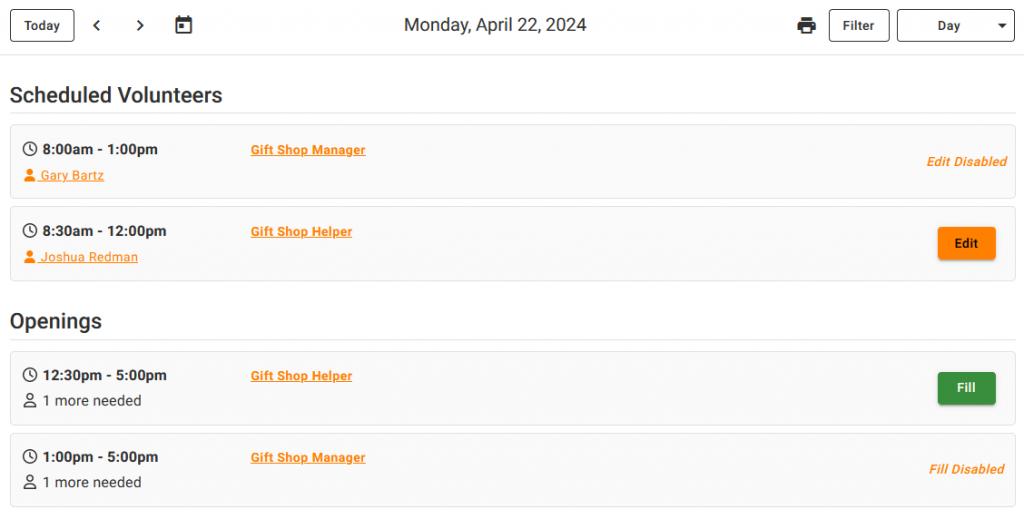
For Assignments where they can’t schedule (like Gift Shop Manager above) they’ll see the scheduled volunteers, but the Fill and Edit options won’t be available.
Updates for Volunteers
None! Volunteers won’t notice any change at all with this update.
