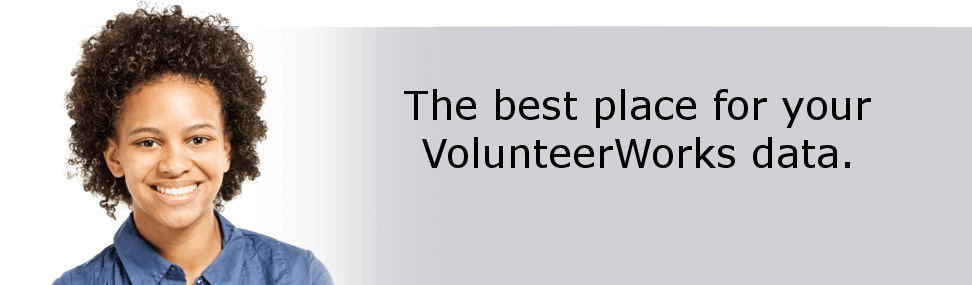Upload your VolunteerWorks Data
- Start VolunteerWorks (If you are unable to use VolunteerWorks, upload your data here).
- Select "About VolunteerWorks" from the Help menu. This dialog box shows your VolunteerWorks software license number. Make a note of this number (you will need it when you submit your request).
- Close the "About VolunteerWorks" box and select Backup from the File menu. (If you receive a message that others are using the database, simply click OK. It is fine to make a backup while others are using the data.)
- Check the "Online backup only" checkbox.
- Click the Start button. (The backup may take several minutes to complete.)
- Select System setup from the Options menu.
- Double click on the System information icon.
- Click on the Advanced tab.
- Under "Data migration", click the Send button.
- Click the Start button.
This will upload a copy of your current VolunteerWorks database to the secure Volgistics system. We will use this to copy your VolunteerWorks database into your Volgistics account.
Occasionally an organization's firewall or proxy server will prevent VolunteerWorks from connecting to the internet. If this happens you may receive an error when you attempt to send us your data files through VolunteerWorks using the instructions that appear above.
If this happens you can upload your VolunteerWorks data file backup here. Please be sure to complete the request that appears on the right side of this page whichever way you choose to upload your VolunteerWorks files.
If you need any assistance with these steps please send a help inquiry.
Submit your request
You must be a Volgistics Administrator for your Volgistics account and enter your Volgistics account number, login name and password below to complete your request. You will also need the VolunteerWorks software license number for the VolunteerWorks data you want us to copy.
By requesting this service you acknowledge that...
- If you indicated that it is OK to clear your account, any data already in your Volgistics account will be deleted, and then your VolunteerWorks data will be copied into the account.
- If you indicated that it is not OK to clear your account, we won't. However, in this case, you may notice duplicate records with very similar names, or some fields with mixed up information.
- It may be necessary for us to make adjustments to the way the VolunteerWorks data you upload is organized before we can copy it into Volgistics. This will not affect the VolunteerWorks data on your own computer or network.
- You should review The Guide for Converting from VolunteerWorks to Volgistics. It explains how your data is converted and answers many questions organizations have about the conversion process.
- We can usually copy your VolunteerWorks data into your Volgistics account by the end of the next business day. However, additional time may be required to complete your request on some occasions.
You will receive a message in your Volgistics Mailbox and by email letting you know your data has been copied. You should not make any further changes to your Volgistics database until you receive this message.