Volunteer Record Structure¶
Each volunteer you track in Volgistics has their own volunteer record. Volgistics stores these records in a database, and gives you a variety of ways to retrieve them--individually, in Sets, in reports, and in spreadsheet files.
A volunteer record contains information that pertains only to that volunteer and their participation with your organization. If a couple (such as a husband and wife) volunteers, you should create an individual volunteer record for each of them if you want to track personal information (like name and address); volunteer service; Checklist items; or Awards for each person individually, or if you would like to include the individual in Volgistics emails.
Volgistics also has group records that function similarly to individual records. These are designed to be used if you need to track groups of people who serve collectively as part of a business; service or social club; fraternal organization; or similar group. When you create a group record, that single group record will represent all of the members of that particular group. You can record the name and contact information for a group contact on each group record; however you do not record the names of the individual members of the group.
If you need to track personal information for each individual, but still identify service for a group, you should create individual records and show that they belong to the group with a Flag on their record.
After you've added a volunteer record to Volgistics, you can always go back to that volunteer's record to add more information, view information, or change something. See Finding Records for a list of the different ways you can search for volunteer records. If the record is archived, see Find Archived Volunteers instead.
Volgistics stores the information you track for individual volunteers in a tab format. When you open a volunteer's record (by clicking on their name in a volunteer list), you'll see one or more of these tabs:
- Core
- Profile
- Service
- Schedule
- History
- Contacts
- Notes
- Vic
- Docs
Volgistics always displays the name of the volunteer whose record you've opened at the top of the Volunteer screen, as shown here:
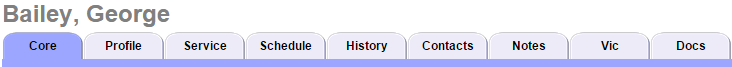
To move between the tabs for the selected volunteer simply click the tab you want to view.
If you don't see all of these tabs when you view volunteer records, it means that your organization's Volgistics Administrator limits your Volgistics access just to the tabs you see. Don't be alarmed if this is the case! Volunteer administrators often simplify things by limiting user access to just the areas of Volgistics an operator needs to access.
Expand a collapsed section to learn more about the kinds of information normally tracked on each tab.
Core¶
You'll keep basic personal information about the volunteer and their role in your organization on the Core tab. The Core tab includes: volunteer name, address, telephone numbers, email address, and web site; the volunteer's Status and Type; any Flags appropriate to the volunteer; their Site (if you track volunteers at more than one site); and a statistical summary of their service such as Years of service and Date of last activity.
Profile¶
Use the Profile tab for managing each volunteer's personal demographic information: their Date of Birth and age; their photo; their availability; their assignment preferences; characteristics such as skills or interests; and their email preferences. There are also customizable fields for tracking additional information.
Service¶
The Service tab shows the volunteer's (past or current) assignments in your organization, their actual service statistics (such as volunteer hours), and any mandated service requirements they may have.
Schedule¶
Use the Schedule tab to manage or view the volunteer's schedule.
History¶
This is where you can view or update a volunteer's Status dates, Checklist (the things they do to become a volunteer or sustain their volunteer standing), past or upcoming volunteer recognition, and key dates such as their start and stop dates. There is also a message history of messages sent to the volunteer.
Contacts¶
Use the Contacts tab to record information about volunteer references, emergency contacts, the volunteer's employer, multiple addresses for the volunteer, and other information related to the volunteer. You can customize the different types of contacts to suit your needs. See Track Volunteer Contacts for more information.
Notes¶
The Notes tab provides a simple, open ended text field for entering narrative information related to this volunteer. Volunteer leaders often use this space to include information gathered from volunteer interviews, and to record notable events that may occur in the course of this volunteer's participation. Information from Comment Fields on your organization's application forms also appears here when the application is received.
Vic¶
The Vic tab has access information for the optional VicNet and VicTouch components. This tab appears even if these modules are not included in your organization's service level so you can try these modules on a trial basis.
Docs¶
The Docs tab of the volunteer record is used for electronic document storage. If an account has the optional VicDocs module included in their service level, documents in a variety of formats (such as PDF, XLSX, DOCX, PNG, JPEG, etc.) can be uploaded to this tab. The tab is also used to store a PDF file of completed online application forms for new volunteers. This is available even if VicDocs is not included in the account's service level. See the Document Tab Settings help topic for information on how System Operator rights are set for the Docs tab.
Related Help¶
- Using Group Records
- Find Archived Volunteers
- Archived Versus Non-Archived Records
- Archive Volunteer Records
- Finding Records
- Restore Archived Records
- Set Tab Rights
- Find Missing Records
- Add a New Record Manually
- Methods to Add New Records
- Delete Non-Archived Records
- Restore Deleted Records
- Best Practices for Deceased Volunteer