Volunteer Number Overview¶
Using Volunteer Numbers
Entering Volunteer Numbers
Each volunteer record has a unique number stored in the Number field on the Core tab. This number is commonly referred to as the volunteer number or the volunteer's PIN.
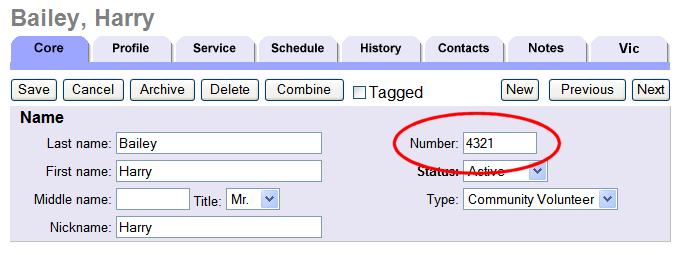
Some organizations assign volunteer numbers to coincide with numbered identification (ID) cards or badges, or to make it easier for volunteers to log their hours on manual time sheets. While all volunteer records must have a number in your database, whether or not you use this number is up to you. Unless you use the optional VicTouch module, there is no reason that you must assign volunteer numbers. (If do you use VicTouch, there is more information about assigning a PIN later in this help topic.)
You do not need to use numbers for the purpose of looking-up volunteer records in Volgistics. You can look-up and identify volunteers by their name as easily as you can by number.
Hiding or Un-Hiding the Number Field¶
If you want to use volunteer numbers, but you don't see the Number field on the Core tab, it may currently be hidden. On the other hand, if you see the Number field on the Core tab but you don't need to use it, you can hide it.
To do this:
- Choose Setup from the menu.
- Expand Field Options.
- Select the Core Tab link. This lists all of the fields on the Core tab.
- Click the Number field. This opens the Field Properties page.
- On the Field Properties page, change the Hidden setting to Yes or No to suit your needs.
- If you made changes, click the Save button.
Please Note!
If the Number field is not hidden, you should also check the System Operator rights section while you're on the Field Properties page. Be sure that the user level(s) for the operators you expect to enter numbers have View and change rights to the Number field.
Entering Volunteer Numbers¶
You can either enter your own volunteer numbers or let Volgistics assign them for you. The method used to assign your own numbers will depend on how the new record is being created. With Volgistics, new volunteer records can be made by importing your current data into your Volgistics account, having a System Operator manually input the information for a new record, or having the prospective volunteer complete an online application form.
If the new records are imported into your account, the volunteer's number can be brought in as part of the imported data or you can let Volgistics assign the numbers. And, if you are entering information for a new volunteer manually, you can enter a number in the Number field when you create the record, or leave the Number field blank to have Volgistics assign a number. However, if you receive an application form for the prospective volunteer, there is not an option for you to enter a number when the record is created. The system will always assign a number to the record. The default for how the system assigns the volunteer's number will depend on the age of your account.
In older accounts, Volgistics assigns a non-sequential 4 to 6 digit random number by default. In accounts started after January 13, 2023, the system assigns the last seven digits of the phone number recorded in the Primary Phone field. If a phone number has not been recorded in the field, or another record is already using the number, a random number is used instead.
You can also customize the way Volgistics assigns numbers. You can have numbers assigned randomly, sequentially, or based on the last seven digits of the volunteer phone number. If you use the VicTouch module, random numbering provides the best security but this may not always be important. You can learn more in the VicTouch PINs section below.
If you want to assign the volunteer a number yourself, enter a number into the Number field when you create a new record. Or if the record is already in your database, click on the Number field, delete the number currently in the field, enter a new number, and then click the Save button. Volunteer numbers may be up to 9 digits long, and they must contain numbers only (no letter characters, spaces or punctuation). Volunteer numbers also cannot have "leading zeros" (for example, 000123 will be changed to 123).
If you enter your own volunteer numbers, you must assign a unique number to each volunteer. No two volunteer records can have the same volunteer number. If you try to save a volunteer record with a number that is already in use, Volgistics will ask you to choose a different number before saving the record.
If you archive a volunteer record, it keeps its volunteer number. Therefore, you cannot re-use a volunteer number assigned to a volunteer whose record has been archived. You can re-use numbers from volunteer records you have deleted.
Let Volgistics Do the Counting¶
Some organizations try to use volunteer numbering as way of determining how many records they have in their database, or as an indicator of which Site or volunteer group a volunteer belongs to.
These schemes are not recommended because they are usually difficult to implement and maintain--and they are almost always un-necessary because Volgistics can perform these tasks for you in other ways. Rather than trying to make volunteer numbers do these things, you should use the built-in Volgistics features designed to do them. For example, it's easy to get a count of volunteer records or assign volunteers to a Site without any special numbering scheme.
VicTouch PINs¶
If you use the optional VicTouch module, volunteers sign in and out at VicTouch using their volunteer number (this is often called their PIN). Because volunteers need to know their number, the natural tendency is to select a method of assigning the volunteer number that makes it easy for the volunteer to remember. There is nothing wrong with this, but you should remember to take your organization's security and the volunteer's privacy into account.
For example, if you use sequential numbers or the volunteer's phone as their PIN, it will make the number easier to find or guess than if random numbers are given. This means other people may be able to access the VicTouch station as the volunteer. These could be other volunteers, staff, or even the general public if your sign-in stations are in an accessible location. This could lead to situations such as volunteers receiving hours when they are not on site if someone logs in as the volunteer, or someone could find out when a volunteer is scheduled if you have VicTouch set up so the volunteer's schedule is visible. It is up to you and your organization to decide if things such as this may be a problem, and to choose the method of assigning numbers that fits your needs and protects the volunteer's privacy.
There are a variety of methods to share PINS with your volunteers. The How Volunteers Access VicTouch section of Getting Started with VicTouch has information on each of the options.
Barcode Readers and VicTouch
One great option that allows you to use random numbers, without worrying if volunteers can remember the number, is to use a barcode scanner for VicTouch sign in. When you do this, volunteers simply use a barcode reader attached to the computer that runs VicTouch instead of manually entering their PIN.
Related Help¶
- Automatic Volunteer Number Settings
- Core Tab Overview
- VicTouch Overview
- Getting Started with VicTouch
- Volunteer Guide for VicTouch
- Use Barcode Reader for VicTouch Check In