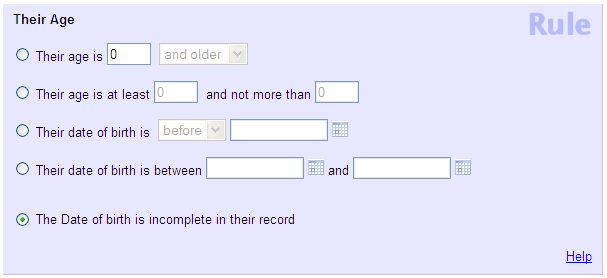Track Date of Birth and Age¶
If you choose to track volunteer dates of birth, or ages, Volgistics provides fields for these on the Profile tab. There are several ways to track dates of birth, depending upon your organization's need for this information.
If Date of Birth Is Required¶
Some organizations ask volunteers to provide their date of birth. This is often a required piece of information needed to perform background checks or confirm that a volunteer meets the age requirements for certain volunteer assignments.
If your organization collects complete dates of birth (month, day, and year) from volunteers, enter this date value in the Date of birth field on the Profile tab.
If Date of Birth Is Not Required¶
Some organizations prefer to track a volunteer's month and day of birth, but not their year of birth. This makes it possible for an organization to wish volunteers a happy birthday when their birthday occurs, without asking volunteers to reveal their year of birth (age). To enter a date of birth without the year, simply enter the month and day in the "Date of birth" field on the Profile tab without the year. For example 3/12 or 5/1
You can use the Birthday list feature, and Birthday Sets to find volunteers with a birthday in a given week or month.
Age Field¶
When you enter a complete date of birth (with the year) in the Date of birth field and then save the Profile tab, Volgistics automatically calculates the volunteer's age. This calculated age appears in the Age field next to the date of birth, and it is automatically updated by the system as time goes by. This means that the age displayed in the Age field increments automatically each time the volunteer has a birthday (as long as a complete date of birth is recorded in their record).
If you do not track dates of birth, or you choose to enter dates of birth without a year, Volgistics cannot automatically calculate a volunteer's age in the Age field. In this case you may manually enter an age in the Age field, however Volgistics cannot automatically update the age as time passes since the full date of birth is not known.
Tracking Age Categories¶
If your organization prefers not to collect or track volunteer dates of birth, however you need to categorize volunteers by age group (e.g. under 18, 18 to 65, over 65), you should customize a field on the Profile tab for these categories rather than using the Date of birth and Age fields.
To customize a field for this purpose:
- Choose Setup from the menu.
- Expand Field Options
- Select Profile Tab (for Volunteers)
- Select the next unused Spare dropdown field. For example, if a custom name does not already appear next to the Spare dropdown 1 field, select that.
-
Set up the Field properties page as shown in the following illustration. Use the Add a new item field to add the actual age groups you want to track (you need not setup the same age categories used in the example).
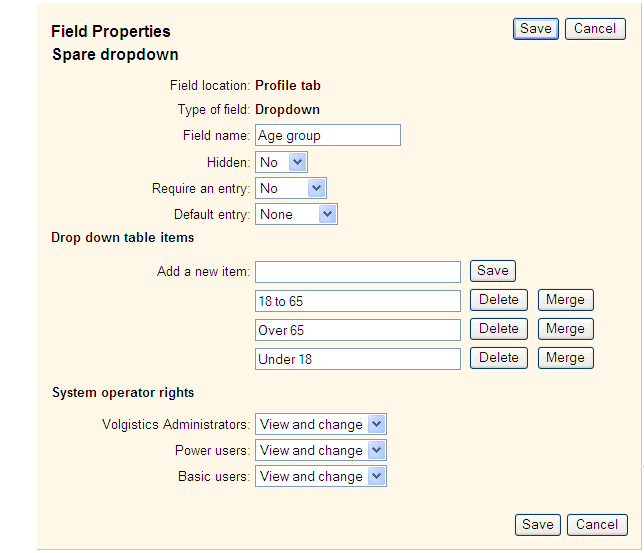
-
Click the Save button.
Your profile tab now includes a field for tracking age category.
Note that if you choose to track volunteer age categories in this fashion (without entering dates of birth), the system does not automatically advance a volunteer from one category to the next when their age changes (it can't because the date of birth is unknown). It's up to you to maintain this information as time passes and volunteers move from one category to the next. If you would like Volgistics to automatically track volunteer ages, you should record volunteer dates of birth as described under If date of birth is required above, instead.
Finding Records That Are Missing a Date of Birth¶
If you're interested in seeing which volunteers in your database do not have a complete date of birth, you can easily do so using a Set.
To create a Set that includes all of the volunteers without a complete date of birth (including the month, day, and year of birth) create a new Set with a rule based on Their age like the one shown here: