Serach Based on Type¶
This help topic explains how to define a Set rule based on whether or not a volunteer is a specific Type. To get started:
- Choose Sets from the menu
- Click the Create a new set button.
- Enter a name for the new Set.
- Select Next to Include volunteers in this set based on select Their type
- Click Go.
The 'Their type' Set rule includes volunteers based on the data recorded in the Type field on the Core tab in the volunteer record. This Set rule can include volunteers who are of a certain Type or are specifically not of a certain Type.
Their Type¶
The following image shows a Set rule that would include all volunteers of the Type Junior:
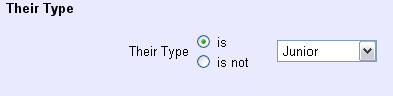
This sort of Set rule is frequently used to create separate reports for volunteers of a different Type (for example, creating one report for Adult volunteers and another for Junior volunteers).
Their Type Is Not...¶
By choosing this option, volunteers with any Type other than the one selected from the drop down list will be included in the Set.