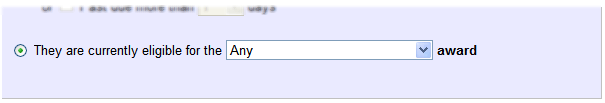Search for Pending Checklist Items¶
Your Checklist Items are typically used to track whether volunteers have, or have not, completed a requirement to volunteer such as attending orientation or completing a training.
This help topic explains how to define a set rule based on which Checklist items are due (or will be due) for volunteers. Volunteers will be due if they've never completed a one-time item, or if a recurring item's expiration date has arrived. This help topic also shows how to make a Set to find volunteers who are eligible to receive an Award you've created based on volunteer benchmarks.
If you need to find volunteers who completed a Checklist requirement, see the Search Based on Checklist Dates help topic. For Award completion, see Search Based on Award Dates
Tip!
Making a Set to find volunteers who need to complete Checklist items works great if you want to take advantage of all of the actions the Sets feature provides. But you do not need to build a Set to find these volunteers. An easier way to find volunteers who need to complete Checklists is shown in the Find Volunteers Due for a Checklist Item help topic. You can also find volunteers eligible for Awards this way.
You create Set rules on the Set Definition page. If you're not already on the Set Definition page you can get there by choosing Sets from the menu, and then click the Create a new set button or select a Set that is already defined.
To create a Set of volunteers based on whether or not a particular Checklist item is due now (or will soon be due), select Their checklist from the Include volunteers in this set based on dropdown list.
This rule uses information from the Checklist box on each volunteer's History tab.
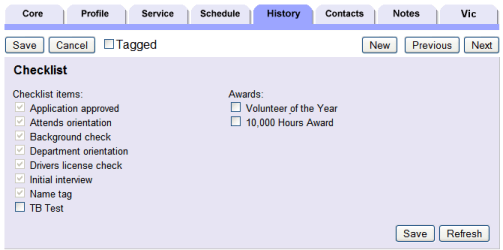
If you have a Checklist item called TB Test, you could create a Set that finds all of the volunteers for whom the TB Test item is currently due, as it is for the volunteer whose History tab is shown in the illustration above (you know this because the TB Test item is not checked).
Their (item) checklist item is¶
Choose this option to create a Set that includes volunteers for whom a particular checklist item is due now; past due; or will soon expire.
Choose a specific Checklist item from the dropdown list to include volunteers for whom that specific item is due; or select Any from this dropdown list to include volunteers for whom any Checklist item is due.
Due now¶
Check Due now if you want to include volunteers for whom the item is due now. This will cause your Set to include all of the volunteers for whom the item is due on whatever date you use this Set.
Due in¶
Check Due in and then select a specific month and year to find all of the volunteers for whom the Checklist item is due in the selected month. For example, choose December 2023 to find all of the volunteers for whom a Checklist item will expire (become due) in December 2023.
Due in the next __ days¶
Check this option and then choose the number of days to include all of the volunteers for whom the Checklist item will become due within that number of days. For example, choose 30 days to create a Set that includes all of the volunteers for whom the item will expire sometime in the next 30 days. This condition will always start from the date you use this Set. In other words, the Set will always look 30 days ahead of whatever the current date is.
Past due more than __ days¶
Check this option and then choose the number of days to include all of the volunteers for whom the Checklist item has been expired. For example, choose 60 days to create a Set that includes all of the volunteers for whom the item has been due for 60 days or more.
If you choose more than one condition, volunteers will appear in your Set if they have any of the conditions you choose. For example, a Set with the Set rule shown below will include the volunteers for whom the TB Test item is either currently due (due now), or whose TB Test will expire anytime in the next 30 days.
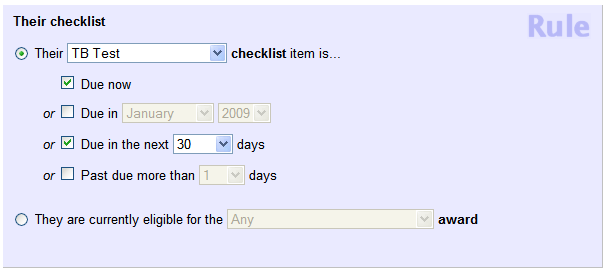
They are currently eligible for the (item) award¶
Choose this option to create a Set that includes volunteers who are currently eligible for an award.
To find volunteers who are currently eligible for a particular award, choose that award from the dropdown list. To find volunteers who are currently eligible for a any award, choose Any from the dropdown list.
Your Set will include the volunteers for whom the selected award(s) are currently listed on their Checklist.
The example Set rule shown below will include volunteers who are currently eligible for any award.