Search Based on Zip Code¶
This help topic explains how to define a Set rule based on what zip code is recorded on the Core tab in the volunteer record.
You create Set rules on the Set Definition page. If you're not already on the Set Definition page you can get there by choosing Sets from the menu, and then clicking the Create a new set button.
To create a Set of volunteers based on zip code, select Their zip from the Include volunteers in this set based on drop down list.
Is exactly¶
To find volunteers who have a specific zip code recorded in the Zip field, enter the zip code in the Is exactly field.
For example, to include in a Set all volunteers with "47401" recorded in their Zip field, define the rule as in the image below.
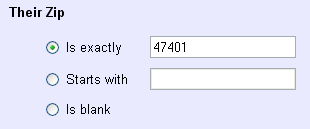
Starts with¶
To include volunteers whose Zip field starts with a particular digit or digits, choose the second option and enter as much of the zip code as you know.
Is blank¶
To capture the volunteers whose Zip field is blank, choose the third option.