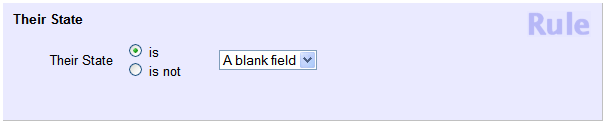Search Based on State or Province¶
This help topic explains how to define a Set rule based on the volunteer's state or province.
You create Set rules on the Set Definition page. If you're not already on the Set Definition page you can get there by choosing Sets from the menu, and then click the Create a new set button.
To create a Set of volunteers based on a volunteer's state or province, select Their state (or Their province) from the Include volunteers in this set based on dropdown list.
This Set rule looks at the value in each volunteer's State (or Province) field on their Core tab to determine if a volunteer should be included in the Set. Volunteer's are included only if their state (or province) matches the rule.
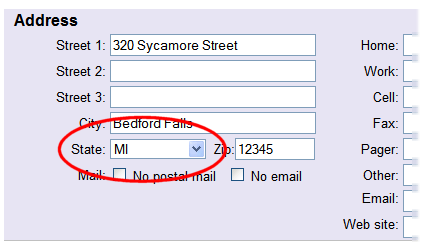
Their state (Their province)¶
Choose is to create a Set that includes all of the volunteer's whose state or province matches the entry you choose. Choose is not to create a Set that includes all of the volunteers whose state or province is anything other than the entry you choose.
Use the dropdown list to choose the state or province you want to include (or exclude if you chose is not).
The Set rule shown in the example below includes all of the volunteers who live in Michigan (MI).
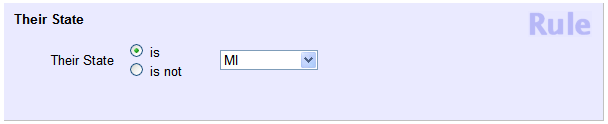
The Set rule shown in the example below includes all of the volunteers who do not have a state or province entered in their volunteer record.