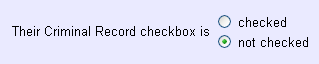Search Based on Spare Checkbox Field¶
This help topic explains how to define a Set rule based on any of the Spare checkbox fields that appear on the Profile tab.
You create Set rules on the Set Definition page. If you're not already on the Set Definition page you can get there by choosing Sets from the menu, and then clicking the Create a new set button.
To create a Set of volunteers based on any of the spare checkbox fields, select the desired field name from the Include volunteers in this set based on dropdown list and make the appropriate selections in the Set rule definition box.
For example, an organization might have a spare checkbox field titled Criminal Record to track whether or not volunteers have any sort of criminal history. If this case, you'd select Their Criminal Record from the dropdown list. The following image shows how such an organization would define a Set rule to include only those volunteers whose Criminal Record checkbox is not checked.