Search Based on Site¶
This help topic explains how to define a Set rule based on which Sites a volunteer is associated with. This Set rule is only available if you use the Site Level Access feature, and it determines which volunteers should be included in the Set by looking at the Sites box on the volunteer Core tab.
You create Set rules on the Set Definition page. If you're not already on the Set Definition page you can get there by choosing Sets from the menu, and then clicking the Create a new set button.
To create a Set of volunteers based on Site, select Their Site from the Include volunteers in this set based on dropdown list.
Site Set rules can be based on whether volunteers do or do not have a particular Site; whether they have no Site, or whether they have a minimum number of Sites.
Their Site¶
The first option will find all volunteers who have a specific Site recorded in the Sites box on their Core tab. The Assign Volunteers to a Site help topic shows how to do this. In the example provided below, the Set will capture all volunteers who are associated with the South Site.
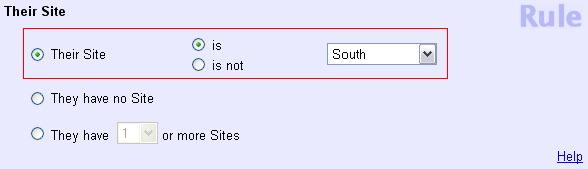
By choosing the is not radio button rather than the is button this Set would find volunteers whose records do not have the South Site on their Core tab.
The second group of volunteers that can be pulled into a Set with this type of Set rule are those volunteers without any Site at all. The Set rule to capture volunteers without a Site looks like this:
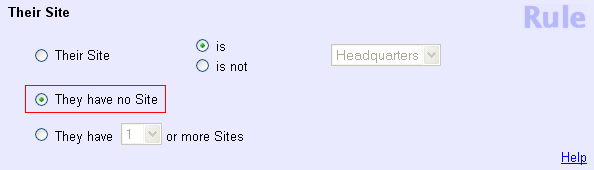
It can sometimes be useful to view a Set of volunteers without a Site to determine which volunteers within the Set are actually in need of being assigned to a Site.
Finally, the Their Site Set rule can be used to identify volunteers with a minimum number of Sites. This rule can include volunteers with at least any number of Sites (between one and twelve) recorded on their Core tab.
The following image shows a rule that would find volunteers with at least any 2 Sites on their Core tab:
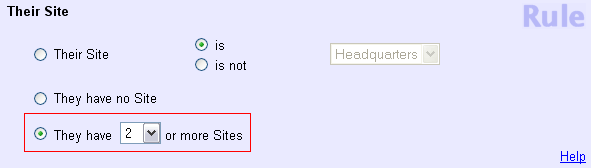
Defining the Their Site rule in this way can be useful when a volunteer manager needs to know which volunteers are at multiple Sites, but knowing which specific Site they have is inconsequential.