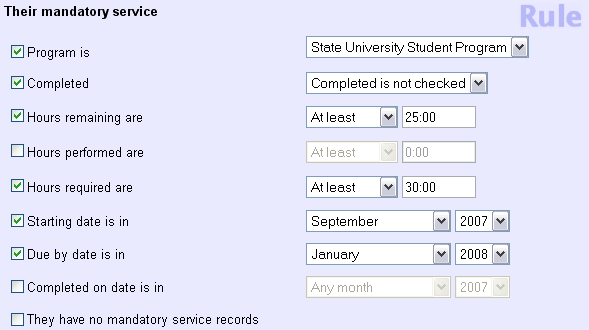Search Based on Mandatory Service¶
This help topic explains how to define a Set rule based on the Mandatory service data recorded on the Service tab in the volunteer record.
You create Set rules on the Set Definition page. If you're not already on the Set Definition page you can get there by choosing Sets from the menu, and then clicking the Create a new set button.
To create a Set of volunteers based on mandatory service, select Their mandatory service from the Include volunteers in this set based on dropdown list.
Their mandatory service¶
This Set rule can include volunteers based on the mandatory service program; whether or not Completed is checked; hours remaining; hours performed; hours required; starting date; due by date; completed on date, and whether they have no mandatory service records. Mark as many of the options as necessary.
Program is¶
Use this option to include only volunteers who have been assigned to a particular mandatory service program.
Completed¶
Use this option to include either volunteers for whom 'Completed' is or is not checked in the Mandatory Service box on the Service tab in the volunteer record.
Hours remaining are¶
Mark this option to include volunteers based on the number of hours remaining in their service mandate. Choose 'At least,' 'Exactly' or 'Fewer than' and enter a number of hours to define this type of rule.
Hours performed are¶
Use this option to include volunteers in the Set based on the number of hours they have completed toward their mandatory service at the time the Set is used.
Hours required are¶
Use this option to include volunteers for whom the number of hours required is 'At least,' 'Exactly' or 'Fewer than' a number of hours you specify.
Starting date is in¶
Mark this option to include volunteers in the Set based on the recorded month and/or year in which their mandatory service is to start.
Due by date is in¶
Mark this option to include volunteers in the Set based on the recorded month and/or year in which their mandatory service is due.
Completed on date is in¶
Use this option to include volunteers for whom the 'Completed on' date is in the month and/or year you specify.
They have no mandatory service records¶
To find all volunteers who have no mandatory service records, setup a 'Their mandatory service' Set rule like this:
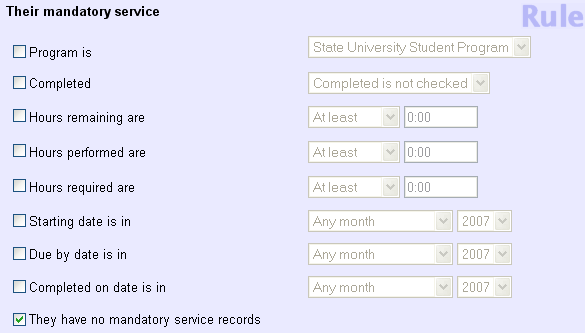
As another example of the 'Their mandatory service' Set rule, the image below depicts a rule that will capture volunteers in the 'State University Student Program' for whom 'Completed' is not checked; at least 25 hours of mandatory service are remaining; at least 30 hours are required; their mandatory service starting date is in September 2007, and their due by date is in January 2008.