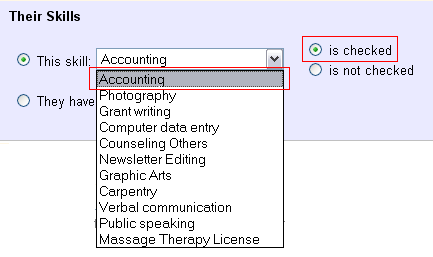Search Based on Characteristics¶
This help topic explains how to define a Set rule based on volunteer characteristics (e.g. skills). You track volunteer characteristics on the Profile tab in the volunteer record.
You create Set rules on the Set Definition page. If you're not already on the Set Definition page you can get there by choosing Sets from the menu, and then clicking the Create a new set button.
To create a Set of volunteers based on volunteer characteristics, select the appropriate characteristic (e.g. 'Their skills') from the "Include volunteers in this set based on" drop down list.
In the example of volunteer Skills, after choosing to create a rule based on 'Their skills,' each of the skills tracked by your organization will be listed in a drop down table. Choose the skill of interest, and choose either 'is checked' or 'is not checked' to pick up volunteers who do, or do not, have the skill checked on their Profile tab.
The following image shows how one would create a rule to include volunteers whose 'Accounting' Skill field is checked on the volunteer record Profile tab.