Search Based on Birthday¶
This help topic explains how to define a Set rule based on when a volunteer's birthday is.
You create Set rules on the Set Definition page. If you're not already on the Set Definition page you can get there by choosing Sets from the menu, and then clicking the Create a new set button.
To create a Set of volunteers based on when the volunteer's birthday is, select 'Their birthday' from the "Include volunteers in this set based on" dropdown list.
This rule uses information from the volunteer's 'Date of birth' field. The 'Date of birth' field is located on the Profile tab for each volunteer. Volunteer must have at least a day and month of birth entered in the 'Date of birth' field in order for them to be included in Sets based on their day or month of birth.
Their birthday is in (month)¶
Choose this option if you want the set to include volunteers who have a birthday in the month specified. For example, if you want to find all of the volunteers who have a birthday in June, select this option and choose "June" as shown here:
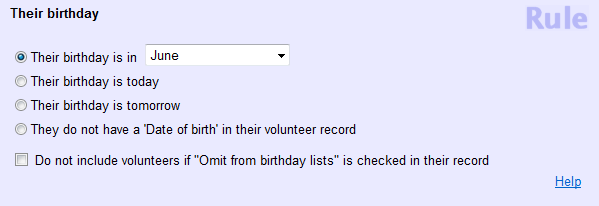
You can also select:
-
Any month
Choosing 'any month' will find volunteers with a birthday in any month of the year. This selection is useful for finding volunteers who have at least a day and month entered in the 'Date of birth' field.
-
The current month
Choosing 'The current month' will find the volunteers who have a birthday in whatever month it is when you use this set. This selection is useful for creating a Set you can use each month to generate a birthday list for people who have a birthday in the current month.
-
The coming month
Choosing 'The coming month' will find the volunteers who have a birthday in whatever month follows the current month at the time you use the set. This selection is useful for creating a Set you can use each month to generate a birthday list for people who have a birthday in the following month.
-
The previous month
Choosing 'The previous month' will find the volunteers who have a birthday in whatever month preceded the current month at the time you use the set.
Their birthday is today¶
Choose this option to include all of the volunteers whose birthday is today. If you use the Set on a later date it will include all of the volunteers whose birthday is on that date.
Their birthday is tomorrow¶
Chose this option to include all of the volunteers whose birthday is tomorrow. If you use this Set on a later date it will include all of the volunteers whose birthday is the on the following day.
They do not have a 'Date of birth' in their volunteer record¶
Select this option to include all of the volunteers who do not have any entry in the 'Date of birth' field. The Date of birth appears on the Profile tab for each volunteer, unless it has been hidden by your organization.
Use this selection if you want to be sure you have a date of birth entered for all volunteers.
Do not include volunteers if "Omit from birthday lists" is checked in their record¶
This box allows you to include or not include volunteers in the Set depending on if the 'Omit from birthday lists' box is checked on their record. The 'Omit from birthday lists' box appears on the Profile tab for each volunteer. To find out more about using this checkbox, please see the Create a Birthday List help topic.