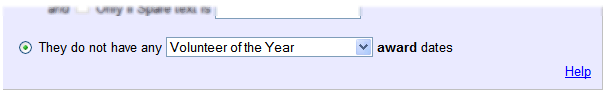Search Based on Award Dates¶
This help topic explains how to define a Set rule based on the Award dates recorded in the Dates box on the History tab in the volunteer record.
You create Set rules on the Set Definition page. If you're not already on the Set Definition page you can get there by choosing Sets from the menu, and then clicking the Create a new set button.
To create a Set of volunteers based on an Award date, select 'Their award dates' from the "Include volunteers in this set based on" drop down list.
This Set rule can identify volunteers who do or do not have a date for a particular Award recorded on their History tab.
They have a -- award date that is...¶
When this type of Set rule is looking for volunteers who do have an Award date for a particular Award tracked in Volgistics, system operators can look for volunteers who have that kind of Award date:
(a) At all, by selecting the 'Any date' option;
(b) In a particular month or period of time, by selecting the 'In' option;
(c) Exactly, Anytime before, or Anytime after a certain date;
(d) Anytime between specific dates, or
(e) More than (--) days ago, as of the date the Set is used.
Only if the Notation for the date is¶
In addition, operators can include only those volunteers who have the Award date with a specific Notation. To create a Set that includes only volunteers who have an Award date with a particular notation, check this checkbox and then choose the Notation from the drop-down list.
Only if (Spare drop-down) is¶
If you customized the spare drop-down field for your Date records, you can specify that volunteers must also have a specific Spare-down value to be included in this Set by checking this checkbox and choosing the appropriate value from the drop-down.
Only if (Spare checkbox) is¶
If you customized the spare checkbox field for your Date records, you can specify that volunteers must also have a specific Spare-checkbox value to be included in this Set by checking this checkbox and then choosing the appropriate value (checked or not checked).
Only if (Spare text) is¶
If you customized the spare text field for your Date records, you can further specify that volunteers must also have a specific Spare text field value to be included in this Set by checking this checkbox and entering the text value. To be included in this Set, volunteers must have an entry in this field that exactly matches whatever you enter here (except that the comparison is not case sensitive, so 'YES' would be the same as 'yes' for example).
For example, a rule seeking to include volunteers who have a '10,000 Hours Award' award date that is any time between January 1, 2000 and December 31, 2008 would be setup like this:
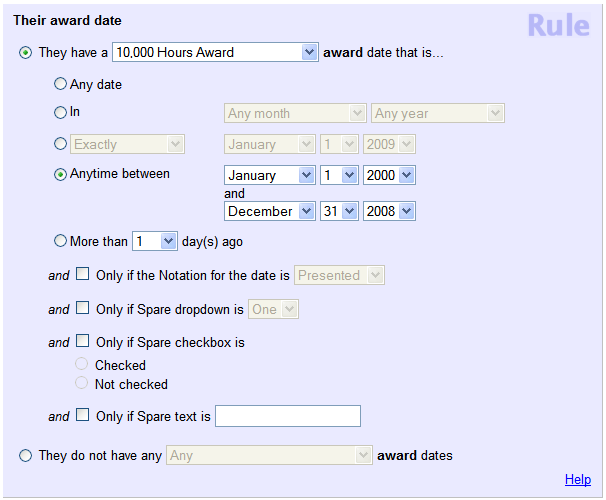
They do not have any -- award dates¶
Again, this rule can also find volunteers who do not have any Award dates at all, or any Award dates for a particular Award. A Set rule that should include all volunteers without a 'Volunteer of the Year' Award date would look like this: