Search Based on Assignment Cluster¶
This help topic explains how to define a Set rule based on volunteers' Assignment clusters. This type of Set rule is useful only if an organization has already customized and uses the 'Cluster' field on the Assignment tab. It is especially helpful when there is a need to report on volunteers who perform the same Assignment at multiple Places within an account.
You create Set rules on the Set Definition page. If you're not already on the Set Definition page you can get there by choosing Sets from the menu, and then clicking the Create a new set button.
To create a Set of volunteers based on Assignment cluster, select 'Their Assignment cluster' from the "Include volunteers in this set based on" drop down list.
The 'Their Assignment cluster' rule determines whether to include volunteers in the Set based on the data stored in the Assignments box on the Service tab in the volunteer record, as well as the data stored in each Assignment's 'Cluster' field on the Assignment tab.
The first option when creating a Set Rule based on 'Their Assignment cluster' is to include volunteers if they have an Assignment in one of any of the cluster names in the drop down list. Each cluster name that has been added to the 'Cluster' field drop down table options for the Assignment tab will appear in this drop down list.
For example, a volunteer might be assigned to an Assignment called 'Trail Maintenance,' under a Place called 'Conservation' and a Site called 'North.' This 'Trail Maintenance' Assignment might be part of a cluster called 'Trail Maintenance,' which includes all 'Trail Maintenance' Assignments at various Places and Sites. The Assignment tab for that particular Trail Maintenance Assignment might look like this:
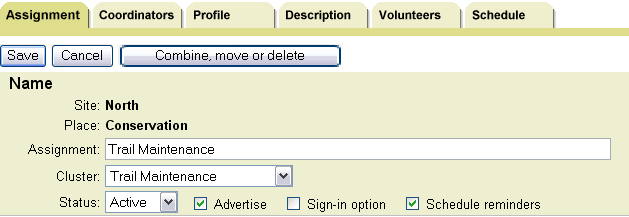
When this Assignment is added to a volunteer's Service tab, the volunteer will have an assignment in the 'Trail Maintenance' cluster.
When defining a 'Their Assignment cluster' Set rule to include all volunteers with an Assignment in the 'Trail Maintenance' cluster, one would setup the rule like this:
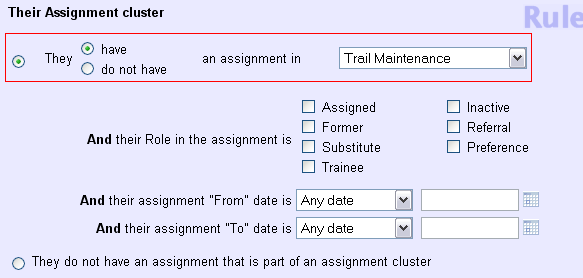
The Set rule can be further limited to include only volunteers with a specific Role(s) in the Assignment within that cluster, or to include volunteers with a specified Assignment 'From' date or 'To' date in that Assignment.
For example, the following 'Their Assignment cluster' Set rule will include volunteers who have the Role of either 'Assigned' or 'Former' in an Assignment within the 'Trail Maintenance' cluster, and who have an Assignment 'From' date that is on or before December 1, 2007.
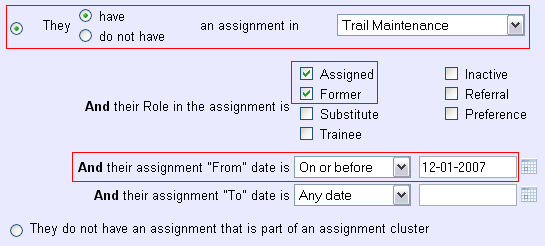
The 'Their Assignment cluster' Set rule can also be used to identify all volunteers who are not assigned to any Assignments that are part of an Assignment cluster. Select the rule's "They do not have an assignment that is part of an assignment cluster" option to include these volunteers in the Set.