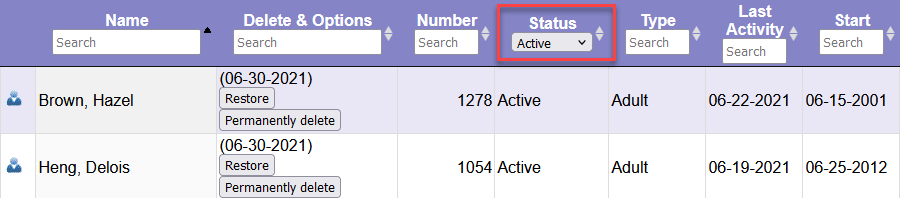Restore Deleted Records¶
When a volunteer record is deleted, it is held for five (5) calendar days before it is permanently removed from the system. This five day window allows a System Operator to recover records that were accidentally deleted. After the five day hold period passes, there is not a way to recover a deleted volunteer record.
This help topic covers how to restore volunteer records that have been deleted, or removed, from your database. If you need to restore a volunteer application on the Applications tab of the Mailbox, see Restore Deleted Applicant Records. If you need to restore an archived record back to the non-archived section of your database, please see Restore Archived Records.
Important Information About Restoring Deleted Records¶
Please note the following regarding restoring deleted records:
- In order to restore deleted records, the System Operator's rights must allow them to delete volunteer records. System Operator rights are controlled by the Administrator(s) of the account.
- Only records deleted as shown in Delete Non-Archived Records and Delete Archived Records can be restored. Records deleted when volunteer records are combined cannot be restored.
- Records are restored to their most recent location in your database. For example, records deleted from the non-archived section of your database are returned to the non-archived section. Records deleted from the archived section of your database are returned to the archived section. Archived Versus Non-Archived Records explains more about each section.
- If Site Level Access is enabled, records are returned to the Site(s) they were associated with. This is recorded on the Core Tab of the record as shown in Assign Volunteers to Site. In this case, to see a restored record the System Operator must be a headquarters operator (an operator assigned to All Sites) or a Site-Level or Multi-Site Level operator who is linked to one of the Sites recorded on the Core tab of the restored record.
- Deleted records can only be restored if your account is below the capacity set by your service level. For example, if your service level allows for 500 archived records, and you currently have 500 archived records in your database, you will not be able to restore an archived record that was deleted.
- There is not a way to restore the schedule for deleted volunteers. The volunteer is removed from all schedule entries when the record is marked for deletion.
- The Number assigned to a deleted volunteer can be re-assigned to other volunteer records in your database. If a deleted volunteer's Number was assigned to a different volunteer, the deleted volunteer will have a Number of 0. If you restore that volunteer, they will be given a brand new Number since their original Number is now in use by another volunteer.
How to Restore Deleted Records¶
To restore deleted volunteer records:
- Select Volunteers from the menu.
-
Click the Advanced options button.
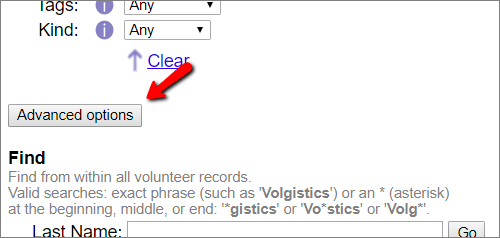
-
Click the Show deleted volunteers button. If the record(s) you need to restore was deleted from the archived section of your database, check the Archived volunteers box before clicking the Show deleted volunteers button.
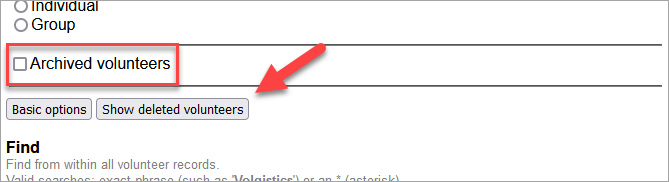
If the Show deleted volunteers button does not show, your System Operator rights do not allow you to restore deleted records.
-
After you click the button, you'll see a list of all the deleted records that are currently restorable. You can restore records one by one, or you can restore all of the records at once.
-
Restore One Record. Click the Restore button on the record you would like to restore.
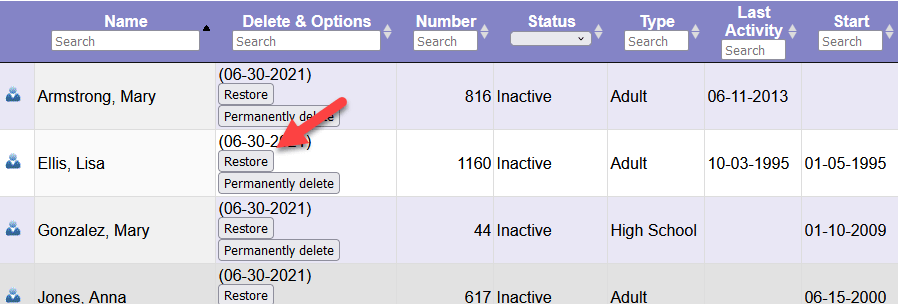
-
Restore All Records. Click the Restore All button at the top or bottom of the page to restore all of the deleted volunteer records at once.
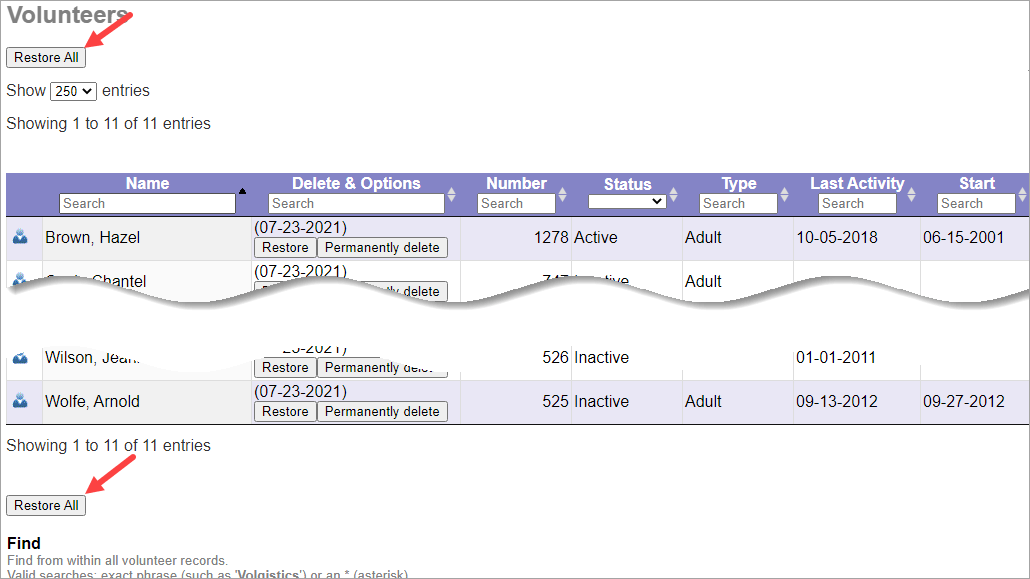
-
Accounts may have more deleted records than what is shown on the page. In this case, the Restore All button restores all records--not just the records shown on the page. For example, in the image below the account actually has 6,752 deleted records even though only 5,000 are shown. If Restore All is clicked all 6,752 records will be restored.
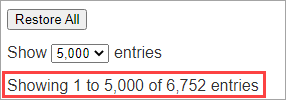
If the buttons to restore records do not show, your account's service level is at capacity and there is not room to restore the records.
Tip!
You can use the column headings to filter or search the page so it only shows certain volunteer(s). You can choose which columns appear on the page by following the steps shown in Choose Which Fields Show on Volunteers Page.
This could come in handy if you only want to restore some of the records that were deleted, and want to leave the rest. For example, if you deleted records with the Inactive Status but accidentally included some with the Active Status.
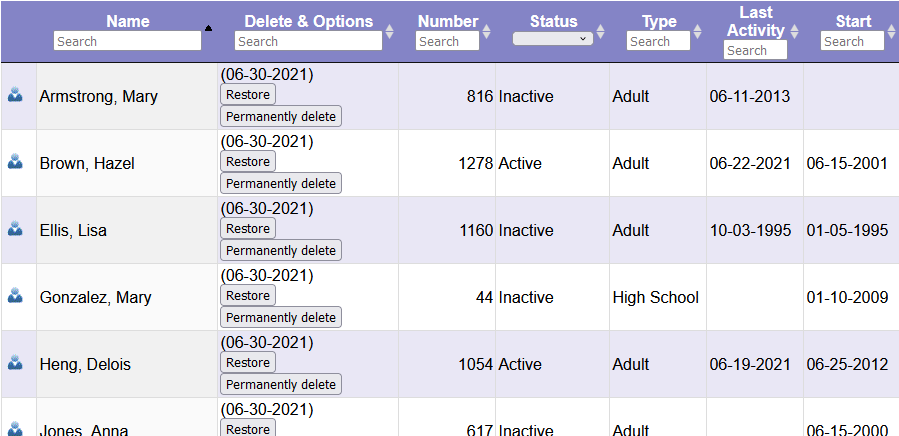
In this case, you could filter the Status column so only records with the Active Status show. This will make it easier to see which records should be restored.