Restore Archived Records¶
Restore a Single Archived Volunteer Record
Restore All Archived Volunteer Records
Volunteer records can be archived in cases where a volunteer is no longer actively serving. This preserves all information except for the archived volunteer's schedule. It also frees up the spot the record was taking in your non-archived section. The Archived Versus Non-Archived Records help topic explains more about the two sections.
You may have times when you'd like to move records you've archived back to the non-archived section so the volunteer can actively serve again. You can do this by moving one record at a time, or you can restore all of the archived records at once.
Restore Records One at a Time¶
Follow these steps to un-archive a volunteer record you archived previously:
- Select Volunteers from the menu.
-
If the Advanced options page is not already displayed, click the Advanced options button.
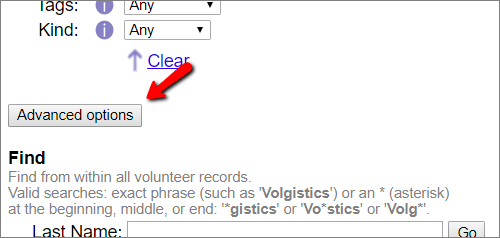
-
Check the Archived volunteers checkbox in the Include options. The list of volunteers will include only the archived volunteers.
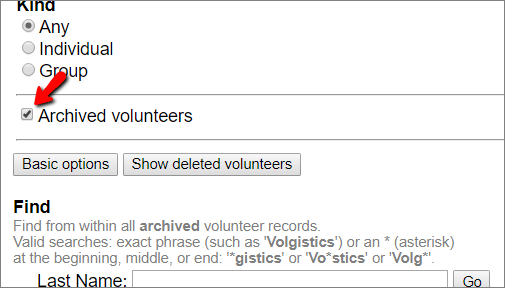
-
If you want to see all of your archived volunteers, click the All link at the end of the row of letters along the top of the page.
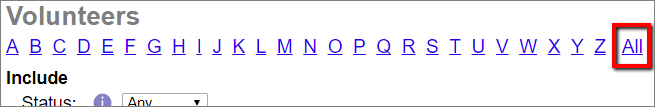
You can also click on a letter in the row of letters to see all archived volunteers whose last names start with that letter. If you are looking for a specific record and you know details about that volunteer (such as his last name), you can use the Find section at the bottom of the page to look for the record. The Finding Records help topic explains more about the different ways you can look for records.
-
Click the Restore button after you find the record you'd like to restore.
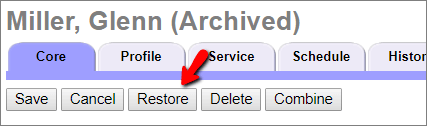
Restore All Records at Once¶
You may want to restore all of your archived volunteers at once. For example, if your organization is an annual festival, you may archive records during the off-season and then un-archive everyone as the festival approaches. Follow these steps to do this:
- Select Setup from the menu.
- Select Account management.
- Select Restore all archived volunteer records.
-
Click the Start button.
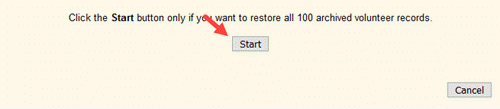
The Start Button is Missing
Your account's service level sets the capacity for how many volunteer records can be held in the non-archived and archived sections of your account. If you follow the steps above and do not see a Start button, it means your account does not have room for all the records that are currently archived.
For example, let's say your non-archived record capacity is set at 200 records and you currently have 180 non-archived records and 50 archived records. In this case, the Start button will not show because you only have room for 20 more non-archived records.
Related Help¶
- Custom Report for Single Archived Volunteer
- Include Archived Records
- Find Archived Volunteers
- Archived Versus Non-Archived Records
- Archive Volunteer Records
- Delete Archived Records