Find Who Served on a Particular Date¶
You can always view the schedule to see who was scheduled on any particular date in the past year. However, even though a volunteer is scheduled they may not actually serve, and sometimes volunteers may serve on a date where they were not scheduled.
If you use the VicTouch time clock, collect and post individual service records for each day a volunteer serves, or have volunteers enter their own service through the VicNet Service Page, you can see which volunteers actually have service recorded on a particular date. This is a useful query in situations where you need to find everyone who was here on a certain date.
You can perform this kind of a query using a Set. Here's how you can create a Set that finds all of the volunteers who have service recorded on a specific date:
- Choose Sets from the menu.
- Click the Create a new set button.
- Under What would you like to call this set? enter a name for the Set.
- Select Their service from the Include volunteers in this set based on dropdown list, then click the Go button.
-
Configure your Set rule to find volunteers with service recorded on the date you need. You can select to look for hours on a certain date such as July 1, 2020:
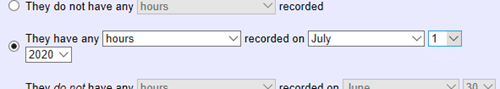
With this option you will need to update the Set each time you need to look for hours on a different date. If you routinely need to find the volunteers who served on a certain date, you may be able to use one of the options that update automatically such as Yesterday:
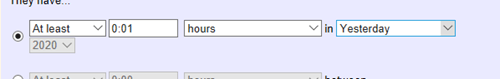
With this option you will not need to update the rule to look for hours on a different date. For example, if the Set is used on July 2, 2020 it will include volunteers with hours on July 1, 2020. But if the same Set is used on July 3, 2020, it will find volunteers with hours on July 2, 2020 without any modifications. 6. Click the Finished button.
You can now use this Set to view or report on the list of volunteers who served on the selected date. For directions on viewing the Set, see View Volunteers in a Set. To filter a report so it includes only the volunteers in a Set, see Limit a Report to the Volunteers in a Set.
Tip!
The Set described above will find all of the volunteers who have an hour entry for any number of hours on a specific date. This Set works by looking for hour entries that have a From Date that matches the date you specify in the Set exactly. If you use the VicTouch time clocks, post volunteer hours manually for each date a volunteer serves, or have volunteers post their own service through the VicNet portal for each date they serve, your hour records will all include the exact dates volunteers served. If you post hours manually with a single entry for each month, quarter, or year in which a volunteer served, your records may not contain the exact dates the volunteer served. In this case the Set described would not be able to find hour records for specific dates.