Find Who Served in a Certain Year¶
If you record volunteer hours, you can create a Set that includes all of the volunteers who served any number of hours anytime during a certain fiscal or calendar year. These would be the volunteers who were active during the year.
To create a Set that finds all of the volunteers who performed at least some hours of service in a certain calendar year:
-
Choose Sets from the menu.
-
Click the Create a new set button.
-
Under What would you like to call this set? enter a name for the Set. For example 'Volunteers who served in 2016.'
-
Under Include volunteers in this set based on select Their service.
-
Click the Go button.
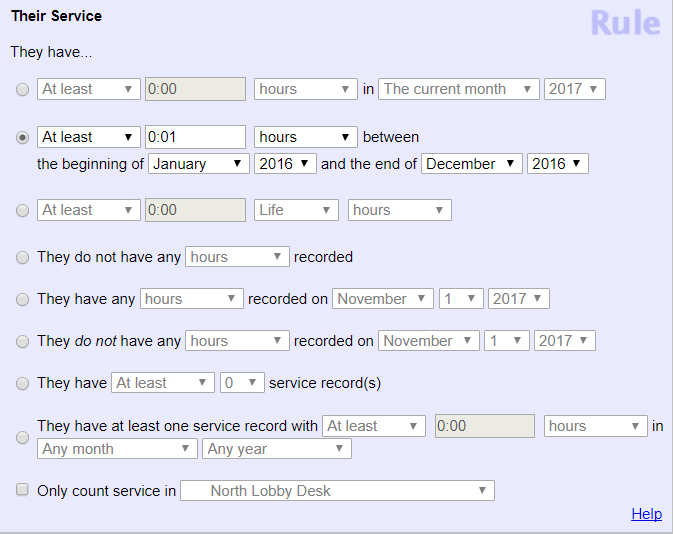
-
Configure the Set rule as shown above. In this example, the Set has been configured to find volunteers who have at least 0:01 hours (one minute) of service recorded anytime between the beginning of January 2016 and the end of December 2016. Choose the range of dates you want to consider. For example, if you want to find volunteers who served any hours between July 1, 2015 and June 30, 2016, select July 2015 and June 2016 as your date range.
Since the Set is configured to find volunteers who have at least one minute of service recorded during the date range you specify, volunteers with any number of hours during this period are included.
You can also configure your Set to only include volunteers that served in a particular Site, Place, or Assignment in the selected time frame using the Only count service in checkbox and dropdown. For example, the Set below will include all volunteers that have any service between the beginning of January 2016 and the end of December 2016 in the North Lobby Desk Assignment.
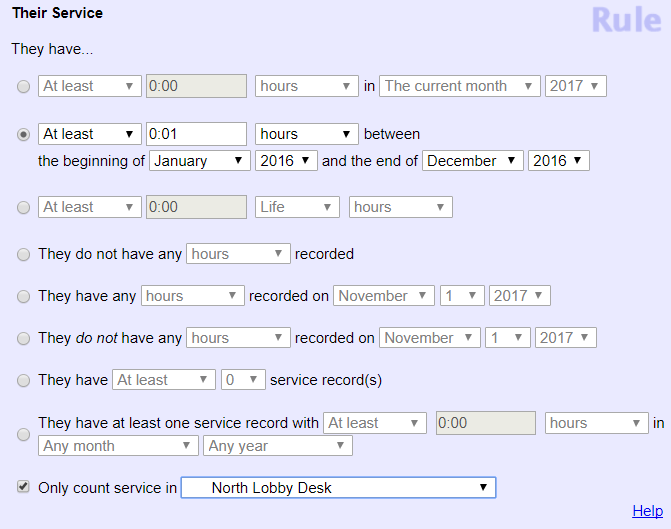
- Click the Finished button.