Find Who Became Active in a Certain Year¶
You can create a Set that includes all of the volunteers who became active in a specific calendar or fiscal year. This Set will include the volunteers who have a start date date during the year you choose. By default, volunteers will have this date if their record was marked 'active' for the first time anytime during the year you choose.
To create a set that finds all of the volunteers who became active in a certain calendar year:
- Choose Sets from the menu.
- Click the Create a new set button.
- Under What would you like to call this set? enter a name for the set. For example Volunteers who started in 2006.
- Under Include volunteers in this set based on select Their start date.
-
Click the Go button.
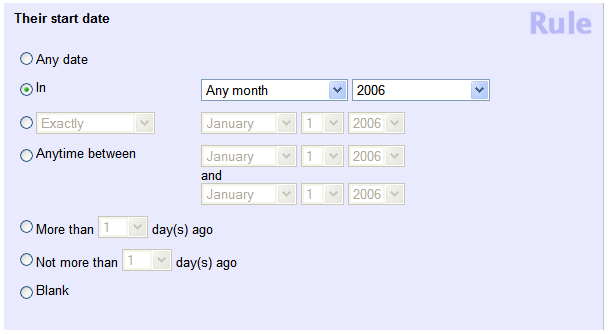
-
Configure the set rule as shown above. Choose the calendar year you're interested in from the year drop down list. The example shown finds all of the volunteers who have a start date in 2006.
- Click the Finished button.
You can also create Sets that include volunteers who became active anytime between two dates you specify. For example, if you have a fiscal year that runs July 1st through the end of June, you can create a Set that finds the volunteers who have a start date during that period.
To create a set that finds all of the volunteers who became active anytime between two dates:
- Choose Sets from the menu.
- Click the Create a new set button.
- Under What would you like to call this set? enter a name for the set. For example Volunteers who started in 2006.
- Under Include volunteers in this set based on select Their start date.
-
Click the Go button.
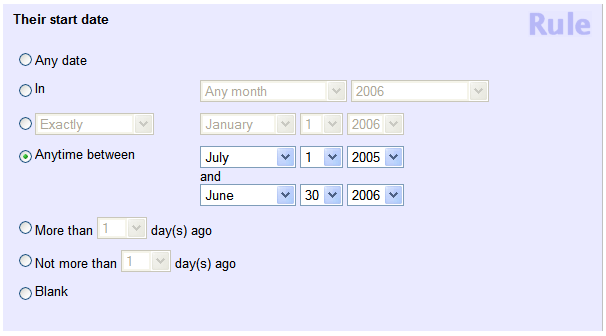
-
Configure the set rule as shown above. Choose the starting and ending dates you're interested in, as shown. The Set rule in the example shown above finds all of the volunteers who have a start date between July 1, 2005 and June 30, 2006.
- Click the Finished button.