Find Volunteers Without an Email Address¶
You can create a Set that will include volunteers who do not have an email address like this:
- Choose Sets from the menu.
- Click Create a new set.
- Under What would you like to call this set? enter a name for the set. For example Missing email address.
- Under Include volunteers in this set based on select Their email.
- Click the Go button.
-
Configure the Set rule to read They do not have an email address recorded, as shown here:
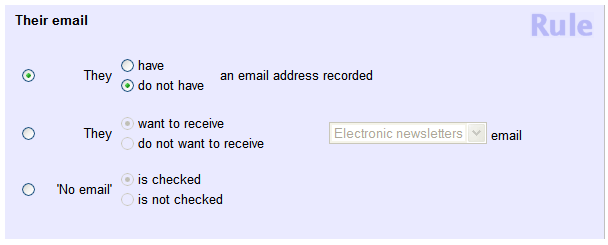
-
Click the Finished button.
Your new Set will include all volunteer records that do not have any entry in the Email address field on the Core tab.
You can now view a list of these volunteers or run a report based on this Set.