Find Volunteers by Phone Number¶
There may be times when you need to find a volunteer who has a certain phone number such as if you can't understand a message that was left but you have the caller's phone number. There is not a way to build a Set to find a volunteer with a certain phone number. However, you can search by phone number on the Volunteers page.
The first thing to do is select Volunteers from the menu and then click the All link to display volunteer records. Check to make sure there are columns for the phone number fields your organization uses. If phone number columns are not there, you can add the phone fields to the page by:
- Select Setup from the menu.
- Expand Other Options.
- Select Volunteer List.
- Check the boxes for the phone fields your organization uses.
- Click the Save button.
When you're done searching by phone number, you can remove the phone fields from the page if you wish.
When you're ready to perform your search, click the All link on the Volunteers page to bring up all your volunteer records. Enter the phone number into the Search field of the column heading if you know which phone field the number is recorded in. Or, you can enter the number in the Search field for the whole page if you're not sure of the column the phone number will be in. Entering an area code usually isn't necessary and you often do not need to enter the entire number to find the volunteer you're looking for.
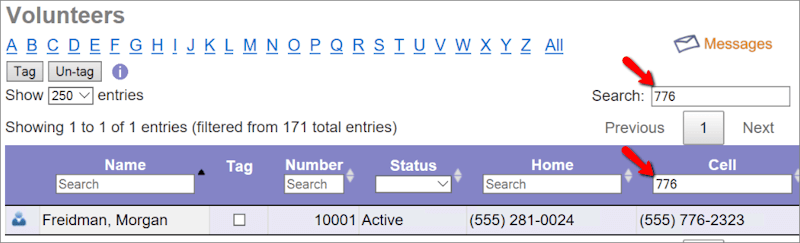
The same process can be used to find an archived volunteer with a certain phone number.