Find Archived Volunteers¶
In Volgistics, your account is divided into two sections--the non-archived records and the archived records. Archived records are used to store records for volunteers who are no longer actively serving. Because of this, they have more limited functionality compared with non-archived records.
By default, you normally see your non-archived records because these are the volunteers who are actively serving. There are times when you may need to review all of your archived records, or find a specific record that has been archived. To do this:
-
Choose Volunteers from the menu.
-
Click the Advanced options button.
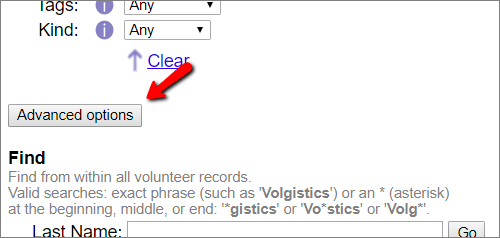
-
Check the Archived volunteers box at the bottom of the page between the Include and Find options.
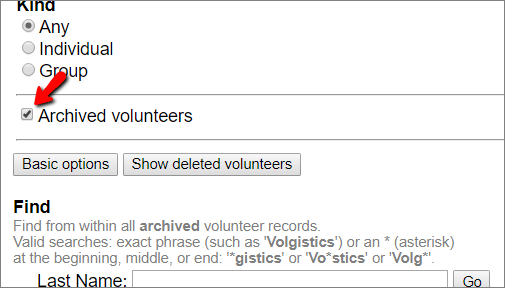
-
If you want to see all of your archived volunteers, click the All link.
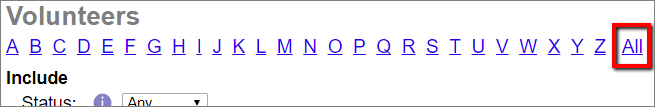
You can also click on a letter to search by last name. If you are looking for a specific record and you know details about that volunteer, you can use the Find section at the bottom of the page to look for the record. Finding Records explains more. If you're having trouble locating the record you want, see Find Missing Records.
Related Help¶
- Find Volunteers by Phone Number
- Include Archived Records
- Archived Versus Non-Archived Records
- Archive Volunteer Records
- Finding Records
- Service Levels
- Restore Archived Records
- Find Missing Records
- Restore Deleted Records