Delete a Set¶
The Sets feature is a great tool to find and filter volunteers in your Volgistics database. However, you may find that you created a Set in the past that you no longer need. To help keep your Sets organized, you can delete these unneeded Sets. Do keep in mind that deleted Sets cannot be restored, and a deleted Set would need to be manually recreated if you decide you need that Set again in the future.
Sets are deleted using the following steps:
-
Choose Sets from the menu.
-
Click the link for the Set you'd like to delete.
-
In the bottom left corner of the Set definition, click the Delete this Set definition button.
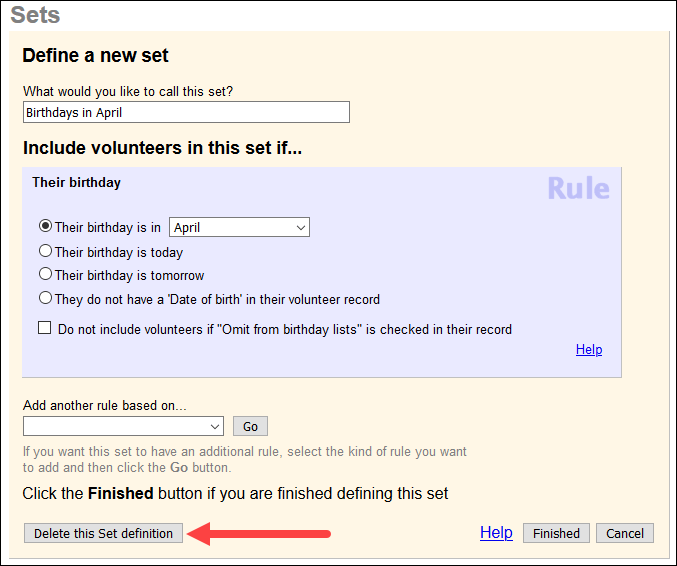
That Set will be removed from your account completely, and you will no longer be able to use it to filter or find volunteers.
Nothing Happens!
If nothing happens when you click Delete this Set definition, you may have asked your browser to stop displaying alert dialogs. When the dialog isn't displayed, you can't provide a positive response, and Volgistics won't be able to complete the action. Fortunately, this choice only remains in effect for the current browsing session, so you can reset it by simply closing your browser and re-opening it.
Deleting Sets with Site Level Access¶
If your Volgistics account uses the Site Level Access feature, there are a few additional things to keep in mind.
A Headquarters Operator (System Operator not restricted to a particular Site) will be able to create Sets that only other Headquarters Operators can use and also create Sets that can be used by Operators at all Sites. Sets created for all Sites can be used throughout the system by all Operators, but they can only be edited and deleted by Headquarters Operators. So a Site-Level Operator (an Operator assigned to a particular Site) will not be able to delete a Set that was created by a Headquarters Operator.
Sets that Site-Level Operators create will only be usable by other Operators restricted to the same Site. So any Operator restricted to a particular Site will be able to see, edit, and delete the Sets created by Operators restricted to that Site. While Headquarters Operators will not be able to use Sets created by Site-Level Operators throughout your database, they will have the ability to edit and delete these Sets. They can see Sets created for specific Sites by checking the All sites checkbox on the Sets page, and they can edit and delete them like any other Set.