Change Start Date¶
How do I change a Volunteer's start date?
A volunteer's Start date is shown on the History tab in their volunteer record. By Default, the Start date is the date a volunteer first had the Active Status.
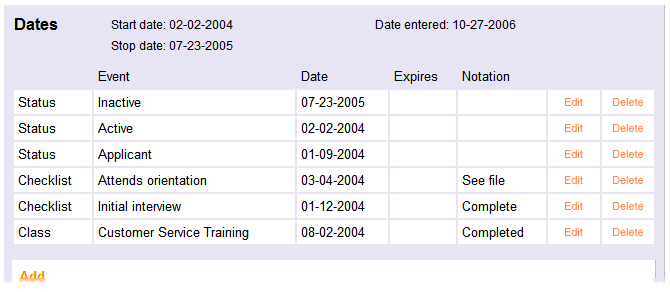
In the example shown above, the volunteer's status was made Active on February 2, 2004. Therefore February 2, 2004 became their start date automatically.
If you want this volunteer's start date to be a date other than February 2, 2004, change their Active Status date. For example, suppose this volunteer actually started volunteering years earlier, on December 1, 1995. You can change their Active Status date to 12-01-1995 by editing their Active Status date entry:
-
Click the Edit button on the date you want to change.
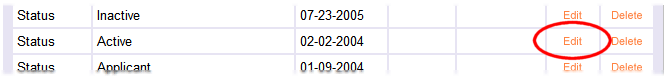
-
In the Edit box, enter the new date.
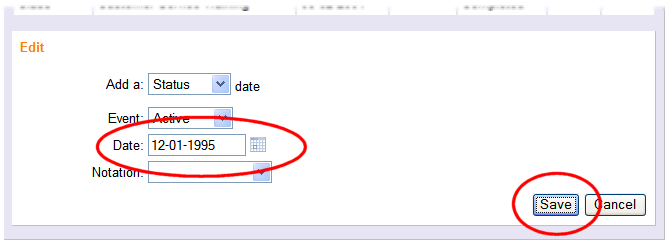
-
Click the Save button.
The volunteer's start date will change automatically to reflect their new 'active' status date.

Tip
Using the Start and stop date rules, it's possible to customize your system so that other Status dates - such as a volunteer's Applicant date - will become their Start date. If you've customized your system this way, a volunteer's Start date may be based on a Status date other than Active.