Assign Role Automatically¶
Record Assignments Automatically
In Volgistics, Assignment records are used to show the jobs or tasks that your volunteers perform. Some organizations might call Assignments events, jobs, opportunities, projects, positions, or work areas. Volgistics uses Roles to link volunteers to the Assignment(s) where they serve. Many people say volunteers "have" an Assignment if they have a Role in the Assignment.
Common Roles include Assigned (the volunteer is approved to serve in the Assignment), Substitute (the volunteer may fill in for the Assignment), and Trainee (the volunteer is learning the Assignment).
A System Operator can give a volunteer a Role in an Assignment on the Service tab of the volunteer's record. Operators can also use the Volunteers tab of the Assignment or tags to give a Role to more than one volunteer.
The main purpose of Roles is to show the volunteer serves in an Assignment. The system uses Roles in a variety of ways. The Where Roles Are Used section of Assignment Roles explains more.
Assignment Roles are not the same thing as the volunteer's schedule (when the volunteer is expected to serve in the future), or the volunteer's service (the history of when the volunteer served in the past). However, if a volunteer is scheduled to serve in an Assignment, or has service hours recorded in an Assignment, it often stands to reason they should also have a Role of Assigned in the Assignment. Because of this, Volgistics has a feature that will automatically give volunteers a Role of Assigned in an Assignment if they are scheduled to serve in the Assignment or have service recorded in the Assignment.
Enable or Disable Automatic Assignment Roles¶
You can enable or disable automatic Assignment Roles in your account by:
- Select Setup from the menu.
- Go to Assignment tracking.
- Select Ground rules.
-
Scroll down to the Automatic assignments section and check or uncheck the Record assignments automatically box depending on if you want the feature on or off.
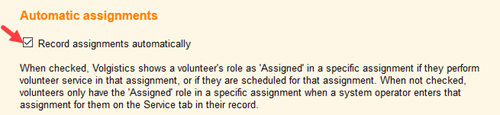
-
Click the Save button.
Tip!
Remember that volunteers may have service entries that are not for hours served. For example, if your account uses Service Measures to track absences or donations, the volunteer could have a service entry associated with an Assignment without hours recorded for the Assignment. Also, volunteers may be scheduled to serve in an Assignment in the future, but not remember to come in to complete the service.
If you enable the automatic Assignment feature, the system will still give volunteers a Role of Assigned in these instances.
Make Retroactive¶
After you enable the automatic Assignment Role feature, you can have the system go through all of the schedule and service entries recorded for your volunteers. If the volunteer does not have a Role of Assigned in the Assignment associated with a schedule or service entry, the system can give the Role. For example, if a volunteer currently does not have any Roles recorded on her Service tab, but has service recorded in the Docent Assignment and is scheduled to serve in the Information Desk Assignment, making the feature retroactive will give her a Role of Assigned in each of those Assignments.
Please note!
There is not a way to automatically undo this action so please note the following before proceeding!
- If a volunteer already has a Role of Assigned in the Assignment where they have a service or schedule entry, the system will not give them a second Role of Assigned.
- If a volunteer has any other Roles (such as Former or Preference) in an Assignment where they have a service or schedule entry, the system will still give them the Assigned Role. This means volunteers could end up with two or more different Roles in the same Assignment.
- Volunteers may have service entries that are not for hours served. For example, your account may track absences using a Service Measure. The Assigned Role will be given for these service entries as well as service entries for hours served.
- The Assigned Role is given to all volunteers who are scheduled or have service recorded in an Assignment regardless of whether the volunteer is in the archived or non-archived section of your database.
- Volunteers may have service entries without an Assignment recorded. The system cannot give a Role of Assigned in these cases because there is not a way to know which Assignment the volunteer served in.
Related Help¶
- Methods of Posting Service
- Schedule Overview
- Assignments, Sites, and Places Overview
- Assignment Roles
- Service Tab Overview