Archive Button Is Disabled¶
Sometimes when you try to archive a volunteer record, or a group of tagged records, you're not able to complete the action. This help topic explains why this can happen, and what can be done. There are two situations where you are not able to archive records.
The Archive or Go Button Is Missing¶
If you're not able to see the Archive button on the volunteer's Core tab, or the Go button and option to archive tagged records after you select Tags from the menu, it means your System Operator rights do not allow you to archive volunteer records.
In this case, you will need to contact the Administrator(s) for your account and ask them to update your operator rights so you can archive records. If this is something they are not willing to do, you will need to have someone else archive the records for you.
The Archive or Go Button Is Disabled¶
In other cases, the Archive button on the Core tab may show as disabled and (full), or the Go button on the Tags page may show as disabled. The button on the Core tab of the volunteer record might look something like this:
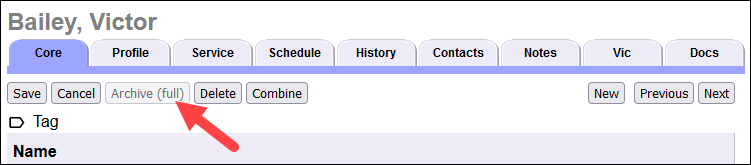
The button on the Tags page might look something like this:
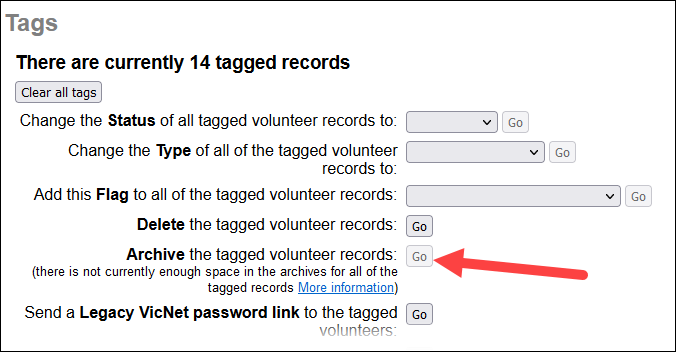
If you see either of these, it means you've run out of room for additional archived records. Your account's service level controls how many archived records your account can hold. Once the limit is reached, you either need to delete archived records to make room for more, or increase the capacity for archived records to the next tier so you have room for archiving more records.