Years of Service Settings¶
Volgistics can automatically calculate and display each volunteer's years of service. You can use the Years of service field to see how long a volunteer has served with your organization. The Years of service total can also be used for volunteer recognition. Years of service is displayed in years and months (e.g. 10 years and 6 months).
The Years of service field appears in the Statistics box on the Core tab for each volunteer.
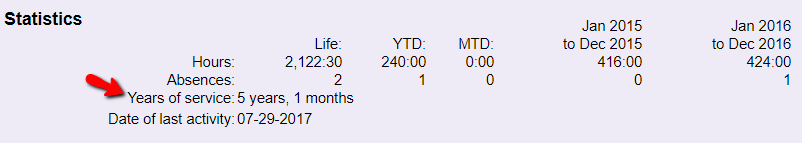
If the Years of service field does not appear in the Statistics box, you can use the Statistics Setup page to add it.
Volgistics maintains each volunteer's years of service automatically based on their Status date records (when they were given the Active Status, for example). You cannot edit the Years of service field directly. However, each time you add, edit, or remove a Status date record, Volgistics updates that volunteer's years of service to reflect their Status history. A volunteer's Status date records are listed in the Dates box on the History tab of their record.
How Years of Service is Determined¶
Volgistics looks at each volunteer's Status dates to determine how long they have been a volunteer. By default, Volgistics calculates a volunteer's years of service as the cumulative number of years and months they have had the Active Status, excluding any periods of time the volunteer had a Status other than Active. Years of service is always as of the current date.
For example, as of August 9, 2017, a volunteer who became active on June 25, 2012 and is still active would have 5 years and 1 month of service. (The system does not count partial months.) This is shown in the Dates box below, the volunteer had the Applicant Status between June 9, 2012 and June 24, 2012 so this time is not counted. On June 25, 2012 she was given the Active Status. So with the default settings, June 25, 2012 to the present date (August 9, 2017) will count toward the volunteer's years of service.
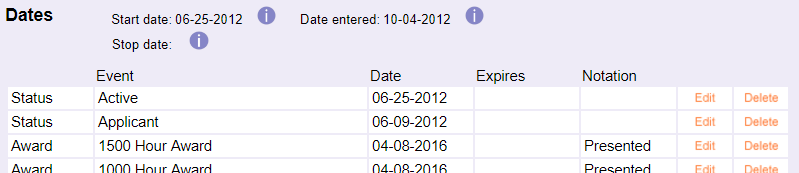
Similarly, if the volunteer took a leave of absence from volunteering and then returned, she may have an Active Status date, followed by an Inactive Status date, and then another Active Status date. With the default settings, the system only counts time with the Active Status toward the volunteer's years of service. You can see this in the example below where the volunteer will have 3 years, 10 months of service if you view her record on August 9, 2017. This is just the period of time with the Active Status. In this case, June 25, 2012 to November 13, 2014 (2 years, 5 months), plus February 21, 2016 to August 9, 2017 (1 year, 5 months).
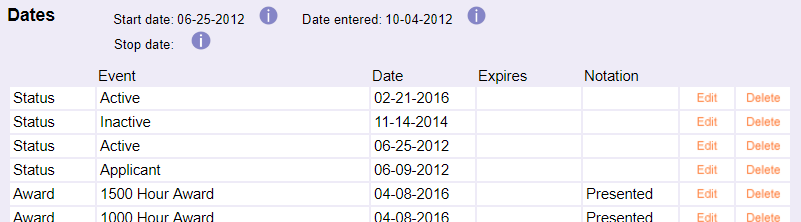
Changing the Default Settings¶
If you want years of service to also include the time volunteers have Statuses other than Active, you can change the settings in your account. For example, you may have a custom Status for Trainee and you want volunteers to get credit for their time with this Status. You can make this change by:
- Select Setup from the menu.
- Expand Other Options
- Select Statistics
-
Find the Years of service box and check or un-check the boxes until just the Statuses you want to count toward years of service are checked. Here is how this will look if you want just the Active and Trainee Statuses to count.
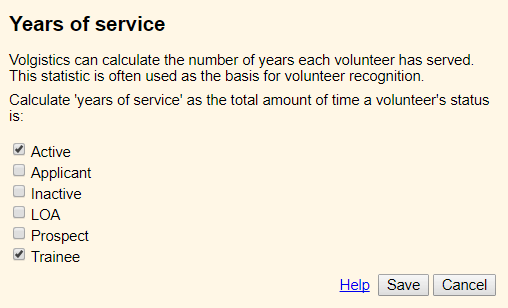
-
Click the Save button.
Note
When you set up awards in Volgistics that are based on how long someone has been a volunteer, you can base the award on the Years of service totals or the amount of time since the volunteer's first Active Status date regardless of if the volunteer had other Statuses in between. Awards based on when a volunteer first had the Active Status may include periods of inactivity. With the default settings, awards based on the Years of service totals will not.