Web Site Fields Settings¶
The Web site fields appears on six different types of records in Volgistics:
- The Core tab of the volunteer records
- The Contacts tab of the volunteer records
- The Coordinator tab of Coordinator records
- The Site tab of Site records
- The Place tab of Place records
- The Assignment tab of Assignment records
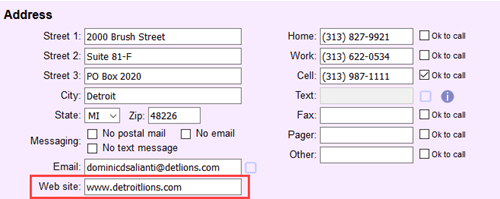
With two exceptions, the Web site field is only meant for recording the web site associated with the record. The first exception is that on volunteer records when text is saved in the field a Visit link will appear:
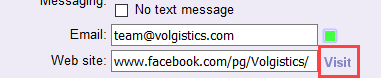
When the Visit link is clicked, the system will open a new tab or page in your web browser displaying the page as long as a valid URL address was entered in the field.
The second exception is when a URL address is recorded in the Web site field on Assignments, your Opportunity Directory will display a clickable link to open the web site recorded in the field.
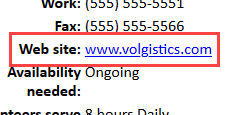
Follow these steps to get to the page to set field properties:
-
Go to Field options.
-
Go to the tab or location where the field is used. For example, if you want to change the name of the Web site field on Assignment records, select Assignment tab.
-
Click on the Web site field.
Web Site Field Details¶
Field location¶
This lists where the field you are viewing is used.
Location Note
The Setup pages for the Web site fields all look the same, but each field is independent. Meaning if you make a change such as hiding the field on Coordinator records, the field will still be shown in other locations such as Core tab of volunteer records.
Type of field¶
Web site fields are text fields. The system does not perform a check to make sure a valid URL address is entered when information is saved to the field.
Field name¶
To update the name of the Web site field, delete the current text and enter the new text you'd like for the field.
Hidden¶
If the Hidden setting is set to No, the field will be shown on the tab. If the Hidden setting is set to Yes, the field will no longer show. However, any information that was in the field before it was hidden will still be there if you later unhide the field.
Require an entry¶
Select No if you want it to be possible for a record to be created or modified without any information in the field. Select Yes if you want to require information to be in the field whenever a record is created or modified.
We recommend only requiring an entry where information is always needed. For example, if you want to make sure everyone has a web site recorded it's appropriate to make the Web site field required. However, keep in mind that if the operator does not know the web site, they will need to put in information that may not be correct in order to save the record.
Default entry¶
Enter a URL address in the Default entry field if you always want that web site to appear automatically when new records are created. Whether or not you want to do this depends on what type of record the Web site field you're working with is on. For example, most volunteers and Coordinators will have different information pages about themselves so it would not make sense to enter a default web site on those records. However, the web site may always be the same for Sites, Places, and Assignments so in these cases it'd make more sense to put in a default URL address. When a default URL address appears, it can still be erased or replaced by the System Operator who is making the record.
Display as a link?¶
This setting will only show on the Field Properties Setup page for the Core tab of volunteer records. Check the box if you want the system to show the Visit link when information is saved in the Web site field on volunteer records. When a System Operator clicks the Visit link, a new tab or window will launch for the web page recorded in the field as long as the URL address recorded in the field is valid.
System operator rights¶
A Volgistics Administrator can assign one of three user levels when they make new operator records:
- Administrator
- Power user
- Basic user
User levels allow Administrators to customize access to the system. For example, Administrators can select View only from the dropdown by Basic users if they want the web site address to be seen, but not changed, by operators with that user level.