Volgistics Menu¶
Volgistics Menu
The Volgistics menu appears along the left side of the page as soon as you login, and it remains there as long as you're in the system.
You use the menu to move about the system. Simply click any of the menu options to move to that area in the program. To ensure you're seeing the latest information in your account, you must use the menu in Volgistics to go from page to page instead of the back or next buttons in your web browser. Using the web browser's buttons will result in an error message.
The orange bar on the menu shows you which menu option is currently selected.
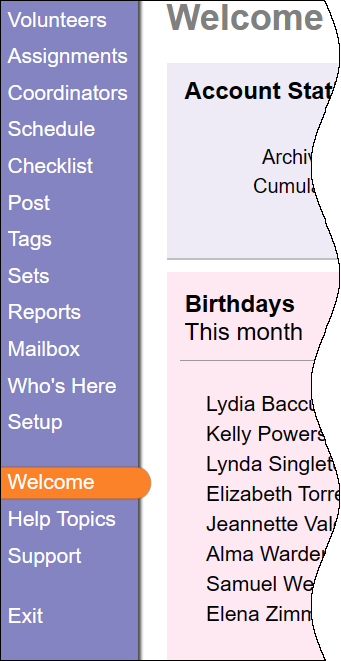
If you do not see all the menu options shown in the screenshot above, your account's Volgistics Administrator(s) may have limited your operator rights to remove access to an item. Or, your Volgistics account may be on Hold status.
Exit¶
When you're finished using Volgistics, click Exit on the menu to close your session.