VicNet and VicTouch Trials¶
The Volgistics platform includes three optional modules that organizations can choose to use if the module fits their needs. Using a module increases the monthly service fee required to use Volgistics. The three optional modules are:
All three optional modules are available during your free 30-day trial period. But paid accounts may not have the modules in their current service level. In this case, Volgistics makes the VicNet portal and the VicTouch time stations available on a trial basis so organizations considering the modules can try them out. (VicDocs document storage is not available to use as a trial.)
To determine if your account includes these modules, select Setup from the menu. When VicNet and VicTouch are not included in your service level, the word Trial appears next to the name of the module(s) as shown below:
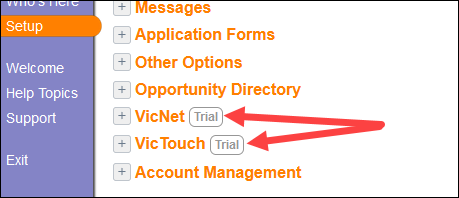
You can still set up the modules in your account and use them on a limited basis if Trial shows behind the item's name. See the following help topics for information on how to do this:
How Trials Work¶
When you use the VicNet module on a trial basis, you (or your volunteers and Coordinators) can access VicNet up to 20 times in a given month. Users will see a trial message each time they login letting them know how many logins are left for the month. However, other than this message and the login limitation, VicNet will work the same way under the trial as it will when you add it to your account.
With the VicTouch module, you (or your volunteers) can complete up to 20 sign-ins in a given month. Users will see a trial message screen on each transaction. Other than this message, and the sign-in limitation, VicTouch will work the same way under the trial as it will when you add it to your account.
When the VicNet or VicTouch trial limitations are reached during a month, users will see a screen letting them know they cannot use the module until the following month. The login and sign-in counts reset on the first of the month so if all access was used in the previous month, access will be restored when the following month arrives.
How to Add Modules to Your Service Level¶
If you decide you would like to add either (or both) modules to your account, you will need to change your account's service level in the online Volgistics store. Here are the steps to do this:
- Visit www.volgistics.com.
-
Hover over Try or Buy on the menu at the top of the page and select Store.
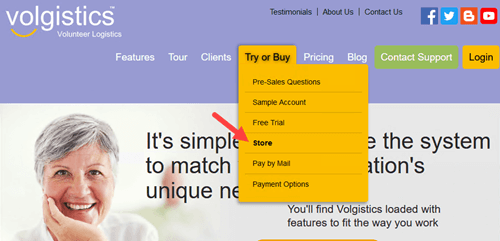
-
Enter your Volgistics account number and your account credentials. Your account credentials may be either a Volgistics Administrator's login name and password, or your account's accounting access code.
- If the account has two-factor authentication enabled, enter the single-use code and then click the Submit button. If two-factor authentication is not enabled, skip to step 5.
-
Select Change service level.
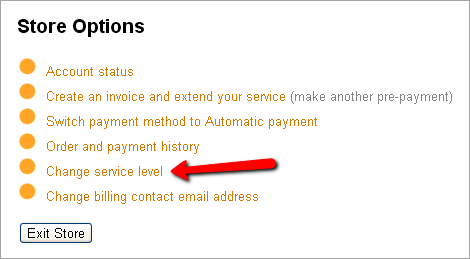
-
Select Yes for the modules you want to add. At this point you will see what your new service fee will be. If you are ready to make the change to your service level, click the Continue button. Click the Cancel button if you do not want to change your service level at this time.
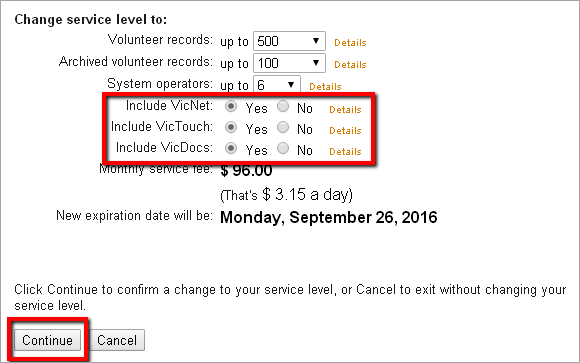
If you increase your service level and your account is set up for Automatic payments, Volgistics charges your account a prorated amount to cover the additional service fees for the remainder of the current billing period. Thereafter your account is charged at the new service level fee.
If your account is set up for Pre-payments and you increase your service level, Volgistics adjusts your account's paid through date based on the new daily service fee.
You can begin using VicNet or VicTouch without the trial limitations as soon as you complete these steps.