Title Field Settings¶
The Title fields are dropdown fields that can be found on the Core and Contacts tab of volunteer records, as well as the main tab of Coordinator records.
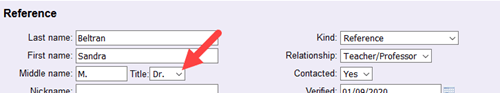
This help topic shows how to control the field properties for the Title fields. You can see all Volgistics' fields in the List of All Fields. That help topic also lists the tab where the field appears.
Here is how to find the Field Property pages for the Title fields:
-
Go to Field options.
-
Select the tab where the field appears. For example, select Contact tab to change the properties of the Title field for volunteer contacts.
-
Select the Title field.
Field location:¶
This section shows where the Title field you're working with is located.
A Note About Location
The Title Field Property Setup pages all look similar, but most of the controls work independently. For example, if you make the Title field hidden on Coordinator records, the Title field will still be shown on the Core and Contacts tabs of volunteer records.
The items in the dropdown list are the exception to this. If you add a new item such as Dr. to the Title field for Coordinators, the new item will also appear in the Title dropdown list on the Core and Contacts tab of volunteer records.
Type of field:¶
Volgistics stores information in several types of fields. The Title fields are dropdown lists.
Field name:¶
A System Operator can change the name of the Title fields to be something different if they'd like.
Hidden:¶
If Hidden is set to No, the Title field will show on the tab. If Hidden is set to Yes, the field will no longer show on the tab.
If a value such as Mr. was recorded in the Title field before it was hidden, and then the field is set to show again, the same value will still be shown.
Require an entry:¶
Select Yes if you want to require an item to be selected in the field when a record is saved. Select No if you want it to be possible for a record to be saved without any information in the field. We only recommend setting the field to be required if it is essential for a value to be recorded.
Default entry:¶
If you set a default value for Title such as Dr., that value will show whenever a new record is created.
Drop down table items¶
The Title fields are dropdown lists, which are also known as look-up tables. You can update the items in the field by adding, merging, or deleting the items. The Dropdown List Customization and Maintenance help topic has specific information on how to make changes to the items in the dropdown list.
System operator rights¶
Each System Operator record in Volgistics can have one of three user levels:
- Administrator
- Power user
- Basic user
The Administrator for the account can customize operator access based on user level. You can learn more about this in the Set Field Rights section of the How to Limit System Operator Rights or Access help topic.