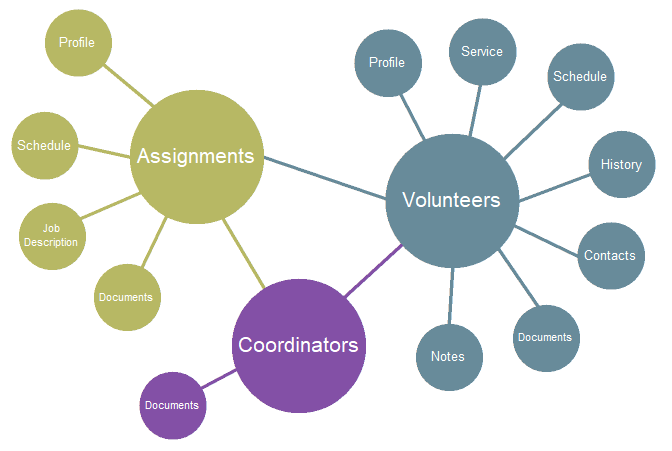Interconnection of Assignments, Volunteers, and Coordinators¶
It's sometimes helpful to see how the records in a database are connected to each other. Three of the main types of records in your account are the records for the volunteers who serve at your organization, the Assignment records that represent the jobs or tasks your volunteers serve in, and the Coordinators (or team leaders) who oversee the Assignments. This help topic explains what types of information can be stored on each record type, and looks at how the three types of records interact with each other.
Keep in mind that the account's Administrator(s) control which tab or records System Operators have access to so you may not see each tab mentioned depending on your operator rights.
Volunteer Records¶
The core of the Volgistics system is your volunteer records. There are several different methods for adding new records.
There is only one type of volunteer record, but the Status recorded for the record can be used to track the volunteer's relationship with your organization. For example, a volunteer with the Applicant Status could be someone who has applied, but has not completed the on boarding requirements at your organization. While volunteers with the Active Status could represent volunteers who are trained and serving regularly. The Inactive Status generally means the volunteer used to serve, but has stopped.
Each volunteer record has a Core tab for tracking their current Status and basic contact information such as name, address, email address, and phone numbers. In addition, each volunteer record can have:
- Profile tab records for things like the volunteer's skills and interests, their availability, and demographic information.
- Service tab records that show what areas the volunteer serves in, along with their service or hours information for completed service and any mandatory service the volunteer is required to perform.
- Schedule tab records showing the dates, times, and Assignment where the volunteer is expected to serve in the future.
- History tab records for key dates such as Status changes, completion dates for Checklist requirements, and start and stop dates.
- Contact tab records for recording things such as emergency contact information, information for references, or additional addresses for the volunteer. See Track Volunteer Contacts for more information.
- Note tab records with space for written comments from System Operators.
- Docs tab records where a PDF file of completed application forms can be found. If the optional VicDocs module is included in your service level, electronic document files can also be uploaded on the tab. Learn more in Docs Tab for Volunteers.
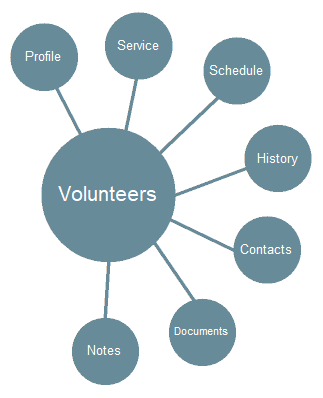
You can find more detailed information about each tab of volunteer records in Volunteer Record Structure.
Assignment Records¶
The next part of the system is the Assignment records. Assignments are the individual tasks or activities that volunteers perform in your organization. Your system can have a single Assignment, or thousands of Assignments, depending on your needs.
Each Assignment record has space for tracking the name of the Assignment and optionally details such as the address where the Assignment takes place and phone numbers of people to contact for information. In addition, each Assignment record can have:
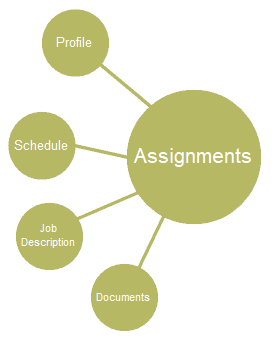
- Profile tab records for things like prerequisites to serving and times when volunteers are needed. This information can show on your Opportunity Directory, links from your schedule reminder email messages, and on Assignment Profile Reports. It can also be used for Volunteer & Assignment Matching.
- Schedule tab records show openings or shifts. These track the dates, times, and how many volunteers are needed for the Assignment. If volunteers are scheduled for the Assignment, the Schedule tab shows the dates and times they are expected to serve.
- Description tab records are used to give job descriptions explaining what volunteers will be doing if they serve in the Assignment. This information can show on your Opportunity Directory, links from your schedule reminder email messages, and on Assignment Profile Reports.
- Docs or the document tab will only show if the optional VicDocs module is included in your service level. In this case, electronic document files can be uploaded to Assignment records. You can learn more in Docs Tab (Site, Place, or Assignment Record).
Site, Place, and Assignment Structure¶
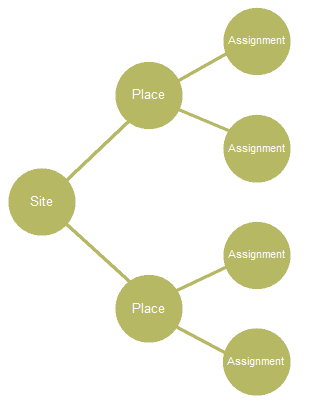
You can optionally organize your Assignments in a hierarchical manner to match your organization's structure. For example, if you have different program areas, locations, or departments, you can organize your Assignment records according to these.
This kind of organization makes it possible for you to run reports for an individual Assignment or all Assignments under the Sites or Places. For example, the Service Summary and Service Detail reports can be organized to show service entry totals for all Assignments under a Site or Place, or for just one Assignment.
Similarly, System Operators can view volunteers with Roles in just one Assignment, or in all Assignments at a given Site or Place.
Coordinator Records¶
Another part of the system are the optional Coordinator records. Coordinators are people who supervise or oversee the volunteers in individual Assignments, or in all of the Assignments at a given Site or Place. They can be department heads, staff members, or just volunteers who are team leaders.
Each Coordinator record has space for tracking the Coordinator's core information, such as their name, address, and phone numbers. This information can optionally show on your Opportunity Directory and on Assignment Profile Reports.
If your organization's service level includes the optional VicDocs module, the Coordinator records will also have a Docs tab. This can be used to upload electronic document files to the Coordinator's record. You can learn more in Docs Tab for Coordinators.
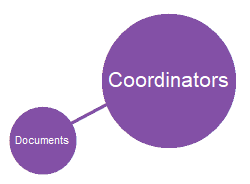
Volgistics Puts It All Together¶
Volgistics links volunteer, Assignment, and Coordinator records together so some information is shared between records. For example, if a volunteer record's Schedule tab shows a volunteer is scheduled to serve in an Assignment, the Schedule tab of the Assignment record will show the volunteer. Similarly, if a Coordinator oversees the Assignment, the volunteer will also show on the Schedule tab of the Coordinator record.
This is also true if the volunteer has a Role in an Assignment recorded on her or his Service tab. In this case, the volunteer will be listed on the Volunteers tab of the Assignment, as well as the Volunteers tab of the Places and Sites the Assignment falls under, and the Volunteers tab of any Coordinators who oversee the Assignment.
The other information on the records is not shared between records. For example, the information on a volunteer record's History tab will not show anywhere on Assignment or Coordinator records.