Archive Help Inquiries¶
Archiving Old Help Inquiries
Answers to help inquiries you post for the Volgistics Team appear on the Help E-mail tab in your Volgistics Mailbox as well as under the Support menu item. The Contact Support help topic shows how to view these.
If you'd like, you can optionally archive the old help inquiries. This can help to keep the Help E-mail tab clean and clear of inquiry responses that are old or no longer needed. When an inquiry is archived, it will be hidden on the Help E-mail tab for all System Operators except Volgistics Administrators.
If you'd like to archive a help inquiry:
- Choose Support from the menu.
- Click the link for the inquiry message you'd like to archive.
- Click the Archive button at the bottom right of the inquiry.
Once an inquiry is archived, only a System Operator with the Volgistics Administrator user level will be able to view that inquiry. To do this, the Administrator can open the Support menu item and check the Include archived inquiries checkbox. With this checked, the Help E-mail tab will refresh and will include all archived inquiries along with the non-archived inquiries. Below is what the Help E-mail tab might look like to an Administrator without this checkbox checked:
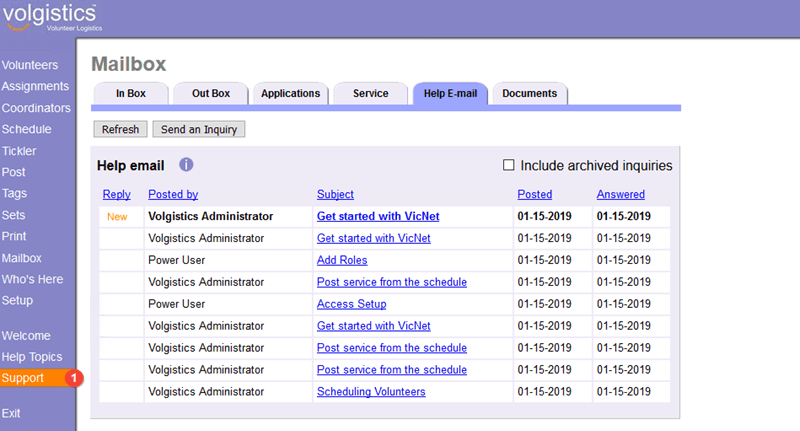
And this is what it would look like with the checkbox checked:
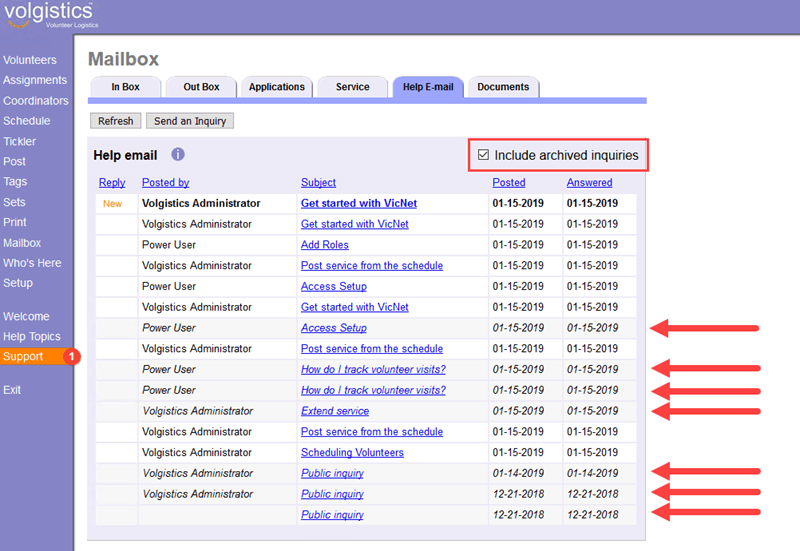
When the Include archived inquiries checkbox is checked, archived inquiries will appear in italics and will have a slightly darker background color. These inquiries are indicated with the arrows in the image above.
If a help inquiry was inadvertently archived or if a System Operator other than an Administrator needs to view an inquiry that had previously been archived, an Administrator can un-archive that inquiry by opening it and clicking the Un-Archive button.