Add Service Values¶
How to Setup Service Values
If an organization has determined that it wants to attribute monetary value to volunteer service, it should use the Service Values feature in Volgistics to do so. This help topic explains how to set, remove or change the monetary value of actual hours, Merit Hours, or any Service Measures an organization tracks.
If you are not already on the service value setup page, you can get there like this:
-
Choose Setup from the menu.
-
Click on Service tracking.
-
Click on Service values.
From here, choose the type of hours or service for which you would like to customize the value.
Value of (actual hours / merit hours / service measure)¶
Use this box to enter the default rate Volgistics should use to calculate the monetary value of the type of hours or service measure you have chosen.
Click the Add button if a rate other than the default rate should be given to service performed during a different time period. This is useful when an agency's workload is significantly different seasonally or during a certain month. Or if you're using different values for different years. Be sure to save your changes.
In the example below, each actual hour served has a value of $18.50, except for hours served from January 2015 through December 2015, when each hour served is worth $23.56.
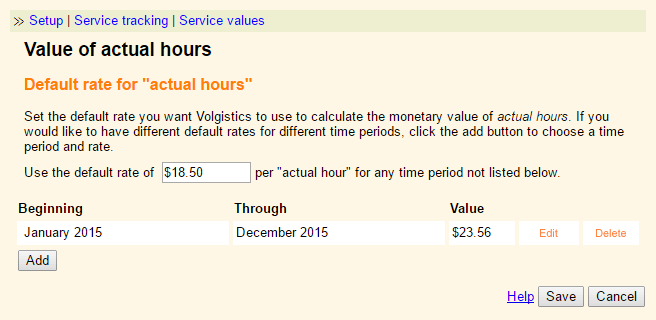
Setting different rates for individual Assignments¶
Service values can be further specified by Assignment. For example, actual hours served in most Assignments might be given the default value of $18.50, while some Assignments can be skipped or given different monetary values. For example, if an Assignment represents a training or orientation you may not want to assign a monetary value to that Assignment. But if the Assignment is more difficult to perform, hard to fill, or requires special professional training, it can be given a greater monetary value.
Click on the name of an Assignment to give it a monetary rate different than your default rate. Please note that you can set different monetary values in different time periods per Assignment also.
In the example below, the Assignment called Patient Advocate will be given the monetary value of $31.75 per hour served, except from November through December 2016, when it will be valued at $33.25 per hour served.
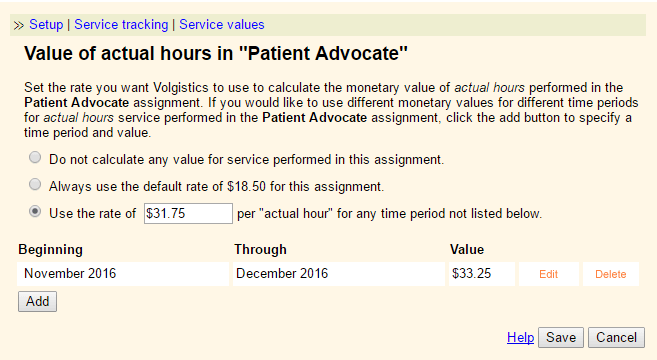
What monetary amount should I give for the service value?
It is ultimately up to each organization to decide the monetary value of the jobs that volunteers perform. If you have a large organization, this is something the Board of Directors or Human Resources department may be able to assist with. You could also look on the web for assistance. For example, Independent Sector (a Washington, D.C. based advocacy coalition) announces a figure around April of each year for the value of volunteer service in the previous year. You can learn what the most recent figure is at https://www.independentsector.org/volunteer_time.
The website also has resources for finding the hour value of previous years, the value of volunteer service by state, as well as the value for different types of service.