Launch VicTouch with Direct VicTouch URL¶
Each Volgistics account has its own unique URL to launch VicTouch. Anyone can use that URL to launch VicTouch in a supported web browser, but that URL can only be found in your account settings. So only a System Operator with access to the Setup page in your account can retrieve this URL. However, once it has been retrieved it can be shared with anyone that you'd like to launch VicTouch.
Retrieve VicTouch URL¶
To get started with this method, you need to retrieve your VicTouch URL. You can do that like this:
- Log in to your Volgistics account.
- Choose Setup from the menu.
- Expand VicTouch.
- Click Ground Rules.
-
In the Startup section, you'll find your VicTouch URL in red text as shown in the example below:
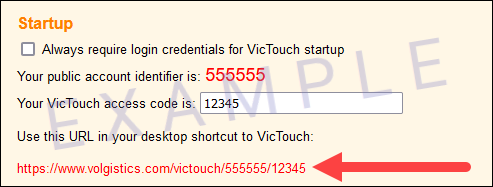
Launch VicTouch¶
Once you have your VicTouch URL, you can use it to launch VicTouch with these steps:
- Open a web browser on the device you want to use for your VicTouch sign-in station
- Enter or paste your VicTouch URL into the address bar.
Now you should be on your VicTouch PIN screen and volunteers can start signing-in!
If you launch VicTouch with this method, keep in mind that it may still be possible to close or minimize VicTouch, even if you launch VicTouch in fullscreen. For example, if you leave a keyboard connected to the device or the device has a Home button, volunteers would still be able to use these to exit or minimize VicTouch. So if you are concerned about volunteers closing VicTouch or accessing other parts of the device, you may want to consider using another method to launch it. You can review the Options to Launch VicTouch help topic to learn more about the different options available.