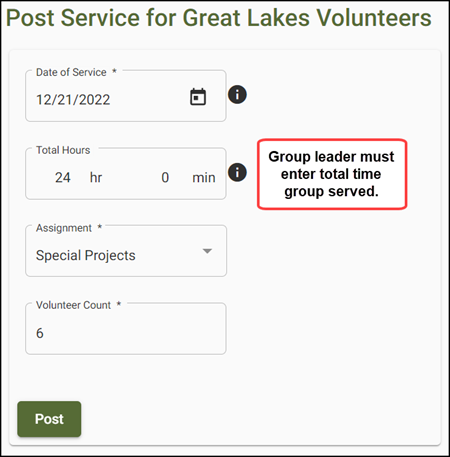VicNet for Groups¶
If you use VicNet and you track volunteer groups in Volgistics, group contacts can use VicNet to self-schedule their group members, as well as to post volunteer hours for their group online.
Because you do not track the individual group members when you use Group records, Volgistics does not provide a way for each separate member of a group to access their group's records through VicNet. However the group leader listed on the Core tab of the Group record can use VicNet to schedule and post service for their group online using the VicNet system (if you want them to).
Group contacts access VicNet the same way that individual volunteers do by logging in using their email address and a password.
Once a group contact logs-in to VicNet, the VicNet system looks and works the same way that it does for Individual volunteers except when it comes to self-scheduling and entering hours. For information about the other sections of VicNet, see the Volunteer Guide for VicNet.
Group Self-Scheduling¶
How Groups schedule themselves through VicNet will vary slightly depending on how you've configured your self-scheduling settings. You can use the List View or the Calendar View for volunteer scheduling in VicNet. To see which way your self-scheduling features are configured:
- Choose Setup from the menu.
- Expand Scheduling.
- Select Self-Scheduling.
See the Self-Scheduling Settings for VicNet and VicTouch help topic for more information about the settings on the Setup pages.
If the group meets the requirements set on the Rules tab of an assignment record, the group leader will be able to select the number of volunteers they'd like to bring when scheduling themselves in the VicNet portal. Here's how this will look when using the Calendar View to schedule:
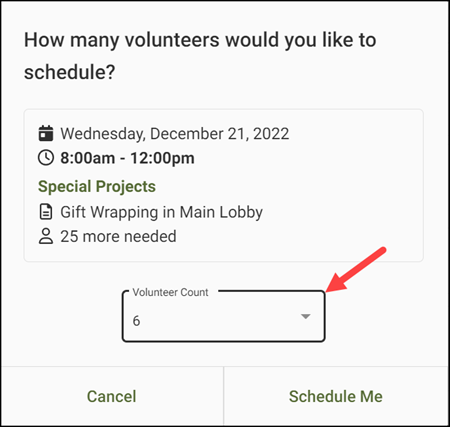
If the opportunity was created using preset openings (or shifts), the group leader will only be able to fill the number of unfilled slots remaining. For example, if the opening was created with 20 slots originally, but 10 of the slots are already filled, the group leader can select to bring up to 10 volunteers.
If the opportunity is set to allow volunteers to choose their own times, there is not a limit for how many volunteers the group leader can select to bring.
Group Service Hours¶
The VicNet portal can also be set to allow volunteers to enter their own hours. For group leaders, the service entry fields include a Volunteers field where they can enter the number of group members who participated in the service they are posting. These volunteer counts can be factored into any unduplicated volunteer counts you include on service reports.
The service posting will work differently depending on whether or not the page is set up so users enter their start and stop times, or just the number of hours served. You can check on how your page is set like this:
- Choose Setup from the menu.
- Expand VicNet.
- Select Service Page.
See the Service Page Setup for VicNet help topic for more information on the settings on the page.
Start and Stop Times Included¶
If your service entry settings are set so volunteers must enter their starting and ending times, the system will multiply the number of group members who served by the hours the group served. In the example below, six volunteers served from 8:00 am to 12:00 pm (four hours) so the system calculates the total hours for the group as 24 hours.
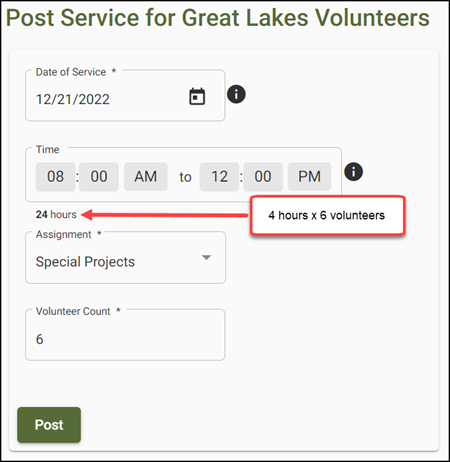
Start and Stop Times Not Included¶
If your service entry settings are set so volunteers do not enter their starting and ending times, group contacts must enter the total number of hours the group served collectively. The system will not automatically calculate the total based on the number of volunteers who served. In the example below, the group leader must enter 24 hours in the Total Hours field if they had six volunteers who each served for four hours.