Shared Email Addresses¶
VicNet for People With the Same Email Address
In Volgistics, the email address has two purposes. First, it is used to send messages to volunteer and Coordinator records in your account. Second, the email address is used as the login or username for the VicNet portal.
You may have people in the same household who use the same email address on their volunteer records. For example, spouses may share a common email address, or parents and children may use the same email address. You may also have people who serve as a Coordinator who also have a volunteer record. People with the same email address recorded on multiple records can still access the VicNet portal, but it's important to understand how this is handled.
Same Email at Other Organizations
This help topic shows how having multiple records with the same email address works when the records are all in the same Volgistics account for an organization. If you have volunteers or Coordinators who serve at other organizations, and they use the same email address for both organizations, see Switch Organizations in VicNet.
Passwords on Each Record Match¶
It's easy to think records are linked in some way when the same email address is used. This is particularly true when the same person has a Coordinator and volunteer record where the first and last name, and the email address match. However, the system treats the records as totally separate records so each one can have a different password stored.
With that being said, the system does compare the email address and password entered when people log in to VicNet and if both match another record's email address and password exactly, the person will be given a choice of which record to go to.
This is how the VicNet Login page will look if the email and password being used to log in match:
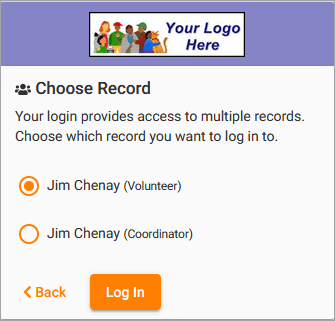
After the user has logged in, they'll be able to click or tap the User menu in the upper right corner and then choose to switch to the other record.
If the records do not have passwords yet, or the passwords recorded do not match, see the Make Passwords Match section below for strategies on how to assign the same password to both records.
Passwords on Each Record Do Not Match¶
In situations where the same email address is used on both records, but the passwords are different, the people logging-in will not see a choice to select what record to go to. Instead, they'll be directed to one record or the other depending on which record has the password they enter recorded.
Protect Volunteer Profiles with Strong Passwords!
Volgistics takes the security of your data very seriously and follows industry best practices to make sure the system is safe. However, industry experts agree that the greatest threat to security is often the human factor presented by using easy-to-guess passwords. You can help prevent this by having volunteers use passwords that meet these standards:
- Are not simply a word (or string of words) found in the dictionary.
- Contain upper and lower case letters.
- Contain numbers as well as letters.
- Contain symbols (such as $, &, or *) as well as letters.
- Are adequately long. Many feel that passwords should be 14 characters or longer to be secure.
- Are unique to Volgistics. You should not use the password you create for accessing Volgistics at any other website.
You can set VicNet password strength requirements on the VicNet Ground Rules page.
Make Passwords Match¶
For security, Volgistics is designed so that System Operators cannot view or set volunteer or Coordinator passwords. So the VicNet users will need to make their passwords match themselves if they want to be given the choice to go to one record or the other when they log in. Get Volunteers Started With VicNet explains all of the different ways volunteers can get their initial passwords. For Coordinators, see the call out box in the Introduce VicNet to Your Coordinators section of Getting Started with Coordinators. We feel two options work best in cases where people want to have the same password on more than one record.
Set Temporary Passwords¶
The first option is for a System Operator to set a temporary password on the Vic tab of each record. Setting a different temporary password can help eliminate confusion. For example, if the person has a Coordinator and volunteer record, the operator can set the temporary password on the Coordinator record to coordinator and the temporary password on the volunteer record to volunteer, then let the person know what the temporary passwords are. The VicNet user will need to login with each temporary password and set permanent passwords that match.
Request Password Email Link¶
Another option that does not require operator involvement is to have the person click the link on the Login page to set a new password. After they put in their email address, they can check the box in front of each record where they want to set a password. They'll receive a separate email message for each record they checked so they need to open each message and set the passwords to the same thing.
The page will look like this:
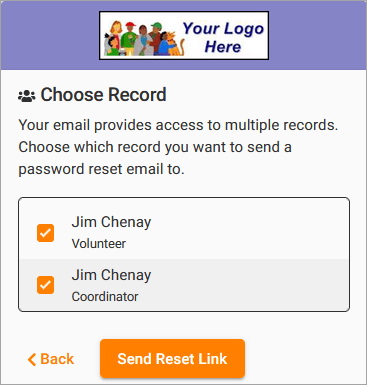
Related Help¶
- Vic Tab
- Coordinator Overview
- Coordinators Who Are Volunteers
- Get Volunteers Started With VicNet
- Get Started With Coordinators
- Volunteer and Coordinator Password Overview
- Set a VicNet Password
- Set Up VicNet Access
- Getting Started With VicNet
- Volunteer Guide for VicNet
- Coordinator Guide forVicNet
- Switch Organizations in VicNet