Site-Level and Multi-Site Level Operators¶
The Volgistics Site Level Access feature allows Administrators to restrict System Operators to one Site in the account's Site, Place, and Assignment structure. This means the operator will only see Places and Assignments that fall under the Site they are associated with, as well as the applications associated with the Site and volunteers linked to the Site. An operator can have access to all Sites (a Headquarters Operator), be limited to just one Site (a Site-Level Operator), or be associated with a pool of up to ten Sites (a Multi-Site Level Operator). Multi-Site Level Operators can only view one of the ten Sites at a time, but they can switch their view between the pool of Sites assigned to them.
Limiting an operator to just the information for certain Sites works well for organizations that have volunteer leaders at different remote Sites (such as branch or county offices), or for different volunteer groups within the same organization (such as Adult and Junior volunteer programs). You can find more examples in the Site Level Access help topic.
You setup System Operators to have Site Level Access on the System Operator Page in the Sites section. Select a Site from the Site dropdown if you want the operator to be a Site-Level Operator who can only see the Places and Assignments under one specific Site.
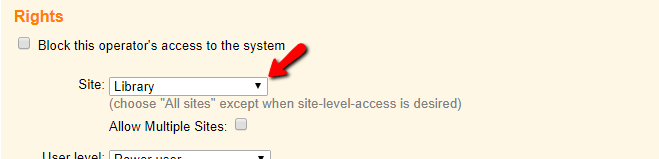
If you want the operator to be a Multi-Site Level Operator so she can switch views to different Sites, check the Allow Multiple Sites box and click on the selector field. A box will appear to check which Sites the operator should be able to access.
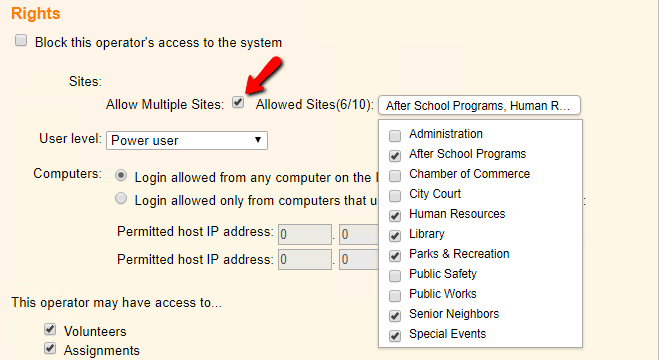
When a Multi-Site Level Operator logs-in to Volgistics, she will see a Change Site option toward the bottom of the Volgistics menu.
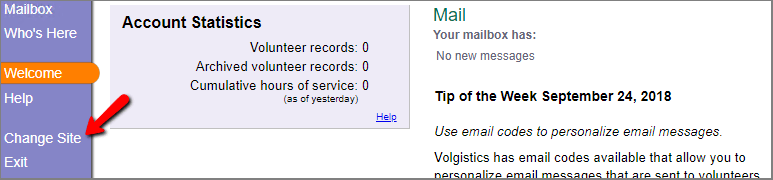
Multi-Site Level Operator's can select this menu and pick a new Site to be associated with from the list.
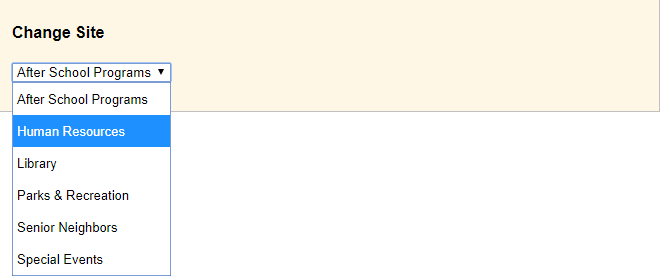
Once the operator selects the new Site, her view will automatically switch to the new Site. She can verify that her Site was changed by looking under the account name in the upper right corner of her screen. This will show the Site the operator is currently setup to view.
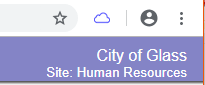
Please note that there is not a way to carry information for tagged records to the new Site. So even if a volunteer record is associated with both Sites, a record tagged for the operator's first Site will not be tagged when she switches to the other Site.
You can learn more about how to use the Multi-Site Level Operator feature in Example of Using Multi-Site Level Access.
Please Note!
While Site Level Access provides great convenience, it may not (and is not intended to) provide a level of security in which Site-Level Operators at one Site could never discover any information about volunteers from another Site in the same Volgistics account. If a volunteer serves at more than one Site in the same Volgistics account, her record is shared between those Sites--meaning operators will see information for other Sites despite being limited to viewing one Site.
Related Help¶
- System Operator Settings
- Limit Operator Rights or Access
- Site Level Access Overview
- Getting Started With Site Level Access
- Assign Volunteers to Site
- Assignments, Sites, and Places Overview
- System Operator Overview
- Example of Using Multi-Site Level Access